To enhance the aesthetics and functionality of your React apps, it’s important to know how to import CSS. CSS (Cascading Style Sheets) is a crucial component for styling and organizing web page elements. ReactJS is a powerful JavaScript library used for building user interfaces, and by importing CSS files in React, you can achieve beautiful and user-friendly designs. In this comprehensive guide, we’ll walk you through the basics of CSS, the fundamentals of importing CSS in ReactJS, and the behind-the-scenes process. Get ready to unlock the potential of CSS in React!
Key Takeaways:
- Importing CSS in React allows for enhanced aesthetics and functionality.
- CSS is a vital component for styling and organizing web page elements.
- ReactJS is a powerful JavaScript library used for building user interfaces.
- Importing CSS files in React enables you to create beautiful and user-friendly designs.
- Understanding the basics of CSS and ReactJS is important for effectively importing CSS in React.
Understanding CSS and ReactJS
Before diving into how to import CSS in ReactJS, it’s important to understand the basics. CSS stands for Cascading Style Sheets and is used for styling and formatting HTML documents. It adds character and visual appeal to web pages. ReactJS, on the other hand, is a JavaScript library developed by Facebook for building user interfaces, especially for single-page applications. It acts as the architect and builder of the website world, efficiently rendering components when data changes. Understanding these foundational concepts will help you grasp the importance of importing CSS in React.
The Power of CSS
CSS is an essential tool for web developers to bring their designs to life. It allows you to customize the appearance of HTML elements and create visually stunning websites. With CSS, you can change colors, fonts, layouts, and many other aspects of your web page. It provides flexibility and control over the design, ensuring a seamless user experience. CSS works hand in hand with HTML, with CSS rules applied to specific HTML elements to define their style. By leveraging CSS in ReactJS, you can achieve dynamic and interactive UIs.
ReactJS: The Building Blocks
ReactJS is a popular JavaScript library that simplifies the process of building user interfaces. It follows a component-based approach, where UI elements are divided into reusable and independent components. ReactJS efficiently updates and renders only the components that need to change, resulting in better performance and faster user interactions. By combining the power of ReactJS with CSS, you can create highly interactive and visually appealing web applications. Importing CSS files into ReactJS components allows you to apply custom styles and tailor the look and feel of each component.
Now that you have a solid understanding of CSS and ReactJS, it’s time to explore how to import CSS files in ReactJS and harness the full potential of styling in your React applications.

Importing CSS Files in ReactJS
To import a CSS file in ReactJS, you’ll first need to create a CSS file. In your project’s source directory, you can create a new file and name it something like “App.css”. This file will contain all your CSS rules and styles.
Once you have created the CSS file, you can import it into your ReactJS component. In the component file (e.g., App.js), you can use the import keyword followed by the path to your CSS file. This will ensure that the CSS styles are applied to the corresponding component.
Importing CSS files in ReactJS allows you to organize and reuse styles effectively. By separating your CSS code into individual files, you can maintain a cleaner and more manageable codebase. Additionally, importing CSS files enables you to apply specific styles to specific components, making it easier to customize the appearance of different parts of your React application.
Creating a CSS File
To create a CSS file in ReactJS, follow these steps:
- In your project’s source directory, create a new file and name it something like “App.css”.
- Open the CSS file in your preferred text editor.
- Write your CSS rules and styles in the file, customizing them to suit your application’s design requirements.
- Save the CSS file.
Importing a CSS File
Once you have created the CSS file, you can import it into your ReactJS component:
- In your React component file (e.g., App.js), add the following import statement at the top of the file:
- With the import statement added, the styles from your CSS file will be applied to the corresponding component.
import ‘./App.css’;
Benefits of Importing CSS Files
Importing CSS files in ReactJS offers several benefits:
- Modularity: By separating your styles into individual files, you can modularize your CSS code and make it more organized.
- Reuse: Importing CSS files allows you to reuse styles across multiple components, reducing code duplication.
- Scoped Styles: When you import a CSS file into a specific component, the styles defined in that file will only apply to that component, ensuring better scope and encapsulation.
- Maintainability: With imported CSS files, it’s easier to locate and update specific styles, making maintenance and updates more efficient.
By following these steps and leveraging the benefits of importing CSS files in ReactJS, you can effectively style and customize your React applications, creating visually appealing and user-friendly interfaces.

Exploring CSS Modules in React
CSS modules provide a powerful solution for styling components in React applications. They offer a way to create modular and scoped CSS styles, ensuring that class name clashes are eliminated and styles can be easily reused across components. CSS modules not only enhance the maintainability and readability of your code but also contribute to a cleaner and more organized structure.
To start using CSS modules in React, there is no need for additional installations, as popular tools like Create-React-App and Vite come with CSS modules pre-installed. The process of utilizing CSS modules involves several steps. First, you’ll need to create an external CSS file for each component, allowing you to separate the styles from the component’s logic. Within the CSS module file, you can define styles using valid CSS syntax, leveraging the full range of CSS features such as selectors, properties, and pseudo-classes.
Next, you’ll need to connect the CSS module to the corresponding component. This can be achieved by importing the CSS module file into your component file using the appropriate syntax. Once imported, you can start using the CSS module classes within your component’s JSX. These classes will be automatically transformed into unique, hashed class names, ensuring that the styles are scoped to the specific component and won’t clash with other classes in your application.
CSS modules provide a wide range of benefits, including improved modularity, encapsulation, and reusability. By encapsulating styles within component-specific CSS modules, you can avoid unintended style conflicts and make your styles more self-contained. Additionally, the modularity of CSS modules allows for easy code organization and enhances the reusability of styles across different components. Whether you’re building a small project or a large-scale application, CSS modules can significantly streamline your styling workflow in React.
Conclusion
In conclusion, importing CSS in ReactJS is a crucial step in enhancing the aesthetics and functionality of your React apps. By understanding the basics of CSS and ReactJS, you gain a deeper appreciation for the importance of importing CSS files in React.
When it comes to CSS styling in React, you have several options to choose from. Plain CSS provides a wide range of features and is suitable for projects that require the full power of CSS. SASS/SCSS, on the other hand, offers additional tools like variables and nesting, making it a popular choice for more complex styling needs.
CSS modules, with their modular and scoped styles, provide an excellent solution for styling components in React applications. They promote code organization, encapsulation, and reusability, resulting in cleaner and more maintainable styles.
Ultimately, the CSS option you choose will depend on your project’s specific requirements. Whether you opt for inline styles, plain CSS, SASS/SCSS, or CSS modules, each approach has its own advantages and considerations. Choose the option that best suits your needs and continue building beautiful and user-friendly React applications.
FAQ
What is CSS?
CSS stands for Cascading Style Sheets and is used for styling and formatting HTML documents. It adds character and visual appeal to web pages.
What is ReactJS?
ReactJS is a JavaScript library developed by Facebook for building user interfaces, especially for single-page applications. It efficiently renders components when data changes.
How do I import a CSS file in ReactJS?
To import a CSS file in ReactJS, create a CSS file in your project’s source directory and name it something like “App.css”. In the component file (e.g., App.js), use the import keyword followed by the path to your CSS file.
What are CSS modules?
CSS modules are a tool for styling components in React applications. They provide modular and scoped CSS styles, eliminating class name clashes and promoting easy reuse of styles across components.
How do I use CSS modules in React?
To use CSS modules in React, create an external CSS file for each component, define styles within the CSS module file, connect the CSS module to the component, and use the CSS module classes in your component’s JSX.
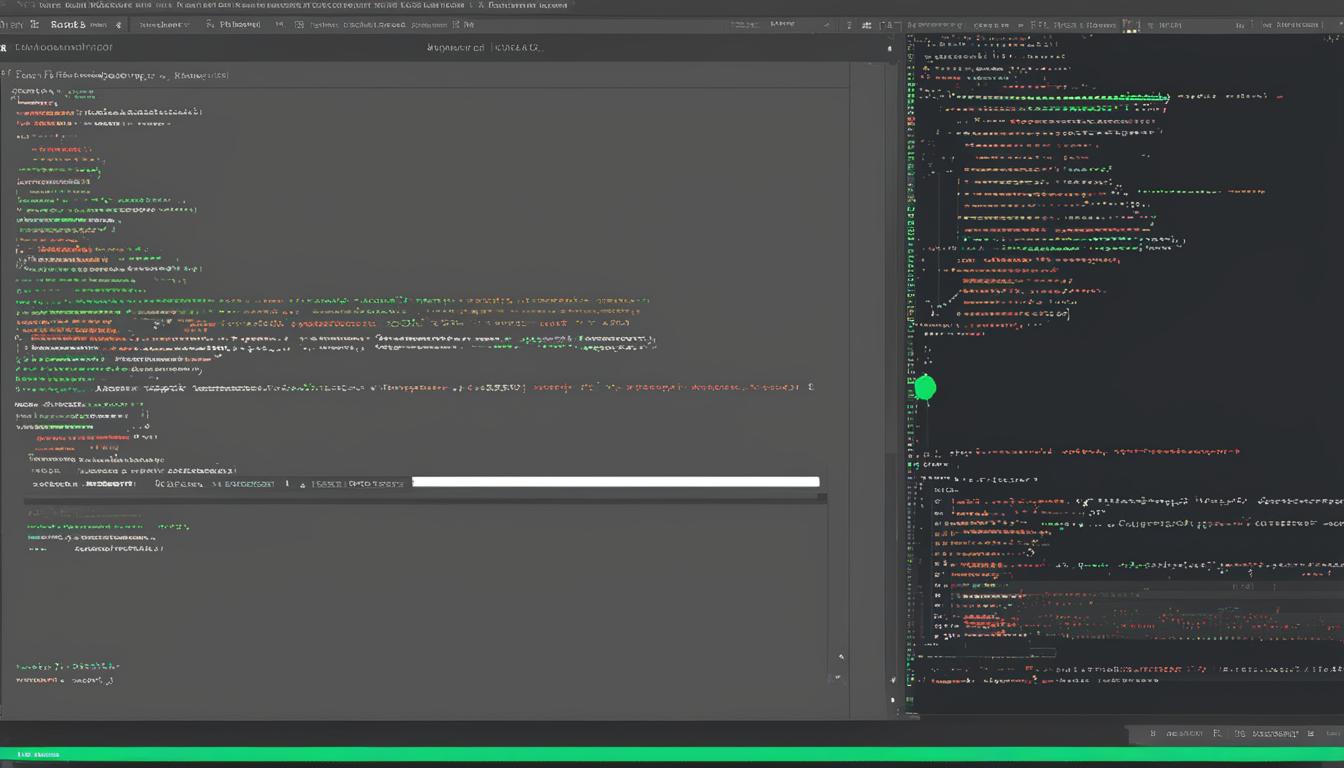
Leave a Reply