In this article, we will guide you through the step-by-step process of removing the horizontal scroll bar in CSS. By utilizing the latest CSS properties, you can hide the scrollbar without hindering your users’ scrolling ability. We will explore different methods for hiding the scrollbar in various browsers, such as WebKit-based browsers, Internet Explorer (IE) and Edge, and Firefox.
Key Takeaways:
- Learn how to remove the horizontal scroll bar in CSS
- Hide the scrollbar without affecting scrolling ability
- Explore methods for hiding the scrollbar in WebKit-based browsers, IE and Edge, and Firefox
- Enhance user experience and ensure browser compatibility
- Optimize your website for mobile viewing
Hiding Scrollbars in WebKit-Based Browsers
When it comes to hiding scrollbars in WebKit-based browsers like Opera, Chrome, and Safari, you have several options at your disposal. One popular method is using the ::-webkit-scrollbar pseudo selector. This powerful pseudo-element allows you to customize various aspects of the scrollbar, such as the arrow buttons, track color, and background.
To hide the scrollbar entirely without affecting scrolling functionality, you can target the body element using the ::-webkit-scrollbar pseudo selector and set the display property to none. This technique ensures that the scrollbar is hidden from view while allowing users to scroll through your website’s content smoothly.
Let’s take a look at an example:
body::-webkit-scrollbar {
display: none;
}
By applying this CSS rule to your website, the horizontal scrollbar will no longer be visible in WebKit-based browsers, providing a cleaner and more streamlined user experience.

| Browser | Scrollbar Pseudo Selector | Customization Options |
|---|---|---|
| Opera | ::-webkit-scrollbar |
Arrow buttons, track color, background |
| Chrome | ::-webkit-scrollbar |
Arrow buttons, track color, background |
| Safari | ::-webkit-scrollbar |
Arrow buttons, track color, background |
Removing Scrollbars in Internet Explorer (IE) and Edge
When it comes to hiding scrollbars in Internet Explorer (IE) and Edge, the process is slightly different from WebKit-based browsers. In these browsers, you need to use the -ms-overflow-style property. Unlike the ::-webkit-scrollbar pseudo selector, which allows for customization of the scrollbar, the -ms-overflow-style property is focused solely on hiding the scrollbar.
To remove the scrollbar in Internet Explorer (IE) and Edge, you can add the following code snippet to your CSS:
body {
-ms-overflow-style: none;
}
This code will effectively hide the scrollbar in these browsers, providing a sleek and seamless appearance for your website.
It’s important to note that the -ms-overflow-style property is specific to Internet Explorer (IE) and Edge, and will not work in other browsers. Therefore, it’s crucial to use this property along with other techniques for hiding scrollbars in different browsers, ensuring optimal compatibility and a consistent user experience across all platforms.
| Browsers | Supported Method |
|---|---|
| WebKit-based (Opera, Chrome, Safari) | ::-webkit-scrollbar pseudo selector |
| Internet Explorer (IE) and Edge | -ms-overflow-style property |
| Firefox | scrollbar-width property |
| All major browsers | hide-scrollbar JavaScript libraries |
Concealing Scrollbars in Firefox
In order to hide the scrollbar in Firefox, you can make use of the scrollbar-width property. This property allows you to target specific sections and remove the scrollbar visibility. By applying this property, you can create a clean and streamlined appearance for your website.
Here is an example code snippet that demonstrates how to hide the scrollbar in Firefox:
section {
scrollbar-width: none;
overflow: -moz-scrollbars-none;
}
The scrollbar-width property allows you to set the width of the scrollbar, and the value of “none” will hide it completely. The overflow: -moz-scrollbars-none; property ensures that the scrollbar is not shown in Firefox. This combination of properties ensures that the scrollbar is effectively concealed in Firefox.
It’s important to note that while hiding the scrollbar can create a more aesthetically pleasing design, it is still important to consider the user experience. Users often rely on the scrollbar as a visual cue to indicate scrollable content. Thus, when implementing this technique, it is recommended to offer alternative indicators or design elements that inform users about the scrollable content.

Hiding Scrollbar on Specific Elements
.content {
scrollbar-width: none;
overflow: -moz-scrollbars-none;
}
If you want to hide the scrollbar on a specific element, such as a div with the class “content”, you can apply the same properties to that element. This allows you to selectively hide the scrollbar on specific sections of your webpage, while leaving it visible in other areas.
| Browser | Property | Value |
|---|---|---|
| Firefox | scrollbar-width | none |
By utilizing the scrollbar-width property, you can create a seamless browsing experience in Firefox by hiding the scrollbar on desired elements. This technique not only enhances the visual appeal of your website but also ensures compatibility across different browsers.
Conclusion
Congratulations! You have successfully mastered the art of removing scrollbars in CSS, optimizing your website for a smooth browsing experience. By implementing these techniques, not only do you enhance the visual aesthetics of your website, but you also ensure browser compatibility across different platforms.
Scroll bar removal is a valuable CSS optimization technique that can save valuable space and improve the user experience, especially on mobile devices. However, it’s essential to consider the accessibility aspect as well. Keeping the scrollbar visible as a visual cue for scrollable sections can assist users in navigating and accessing content easily.
Remember, when targeting specific sections, such as hiding scrollbars in WebKit-based browsers, Internet Explorer and Edge, or Firefox, be sure to use the appropriate CSS properties. This ensures that your website remains compatible and functions seamlessly across different browsers.
In conclusion, scroll bar removal is a powerful tool in CSS optimization, allowing you to create a sleek and polished website without compromising functionality. By following the step-by-step processes outlined in this article, you can achieve a visually appealing and user-friendly browsing experience for your website visitors.
FAQ
How can I remove the horizontal scroll bar in CSS?
To remove the horizontal scroll bar in CSS, you can utilize the latest CSS properties. By hiding the scrollbar without affecting scrolling, you can create a seamless browsing experience for your users.
How do I hide the scrollbar in WebKit-based browsers?
In WebKit-based browsers like Opera, Chrome, and Safari, you can use the ::-webkit-scrollbar pseudo selector. This allows you to modify the appearance of the browser’s scrollbar. If you only want to hide the scrollbar without affecting scrolling, you can target the body element using the ::-webkit-scrollbar pseudo selector and set the display property to none.
How can I remove the scrollbar in Internet Explorer (IE) and Edge?
To remove the scrollbar in Internet Explorer (IE) and Edge, you need to use the -ms-overflow-style property. Unlike WebKit-based browsers, you cannot customize the scrollbar appearance with this property. Simply set the -ms-overflow-style property to none to hide the scrollbar.
How do I conceal the scrollbar in Firefox?
To hide the scrollbar in Firefox, use the scrollbar-width property to target a specific section. By setting the scrollbar-width property to 0, the scrollbar will be hidden. However, it’s recommended to leave the scrollbar visible as a visual cue for users to identify and access the content.
What are the benefits of removing scrollbars in CSS?
Removing scrollbars in CSS can benefit your website by optimizing space, improving aesthetics, and enhancing mobile viewing. These techniques ensure a seamless browsing experience across different browsers, while still allowing users to scroll through your content effectively.
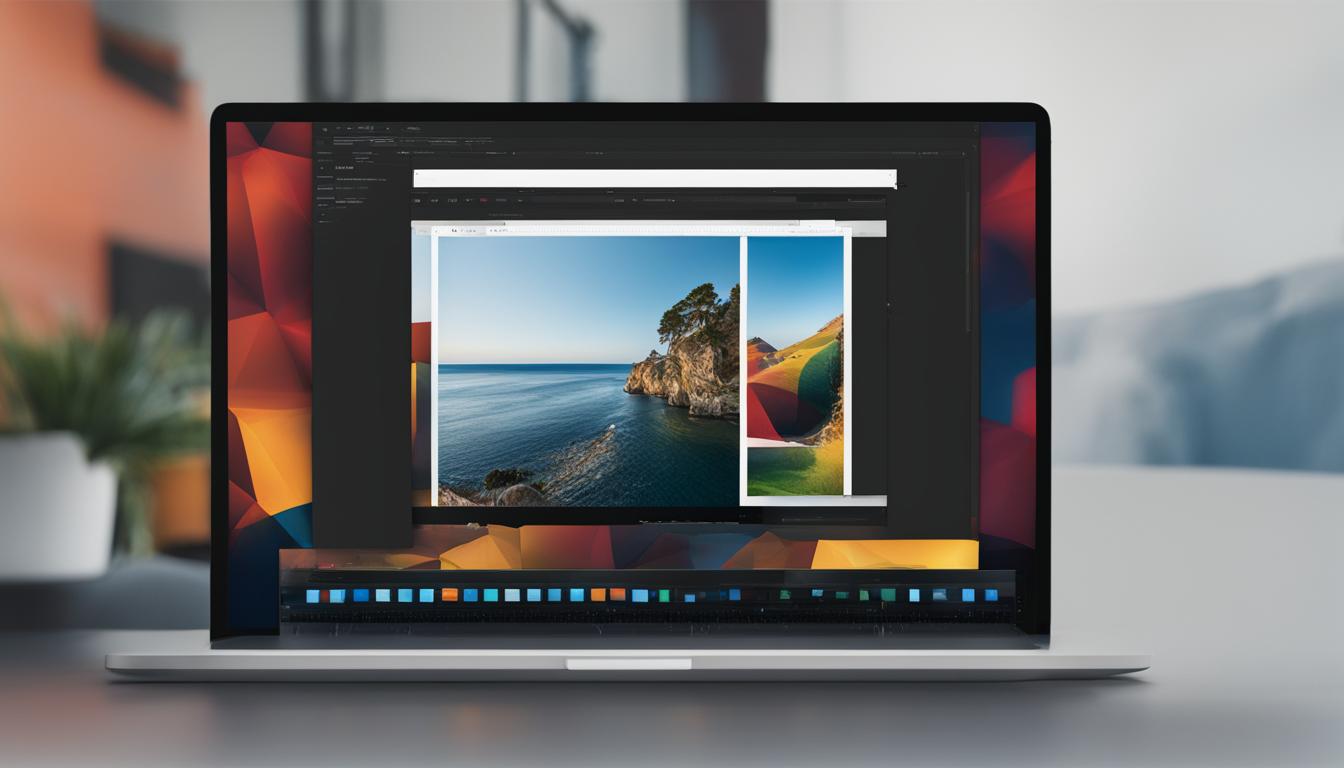
Leave a Reply