When it comes to web design, CSS is the go-to language for customizing the look and feel of a website. However, there are times when the default styles provided by CSS don’t fit the design vision for a website, and it becomes necessary to override or change those styles. This article will explore different methods for overriding CSS styles and provide examples to help you master the art of styling your website. Whether you’re a seasoned developer or just starting out, understanding how to override CSS styles is crucial for creating visually appealing websites. We will cover the basics of overriding CSS styles, including specificity, cascading, the use of !important, and inline styles.
Key Takeaways:
- Understanding how to override CSS styles is essential for creating visually appealing websites.
- Specificity and cascading play crucial roles in determining which styles take precedence.
- Source order, the use of !important, and inline styles are important considerations when overriding CSS styles.
- Overriding external, internal, and inline styles require different approaches.
- By mastering the art of overriding CSS styles, you can create a cohesive design that aligns with your vision.
Understanding Specificity and Cascading in CSS
In order to effectively override CSS styles, it’s important to understand how specificity and cascading work in CSS. Specificity refers to the weight or priority of a CSS selector, with higher specificity selectors taking precedence over lower specificity selectors. This means that if you have multiple CSS rules targeting the same element, the rule with the higher specificity will be applied.
For example, if you have a CSS rule that targets an element using its ID (e.g., #myElement) and another rule that targets the same element using a class (e.g., .myElement), the rule with the ID selector will have a higher specificity and will override the rule with the class selector.
The cascade refers to the order in which styles are applied, with later styles overriding earlier styles. This means that if you have multiple rules targeting the same element with the same specificity, the rule that appears later in the stylesheet will be applied. It’s important to keep this in mind when organizing your CSS stylesheets and ensure that the styles you want to override are placed after the styles you want to override them.
CSS Specificity Example:
| Selector | Specificity Value |
|---|---|
| #myElement | 1,0,0 |
| .myElement | 0,1,0 |
| p | 0,0,1 |
In the example above, the ID selector (#myElement) has a specificity value of 1,0,0, while the class selector (.myElement) has a specificity value of 0,1,0, and the element selector (p) has a specificity value of 0,0,1. This means that a rule with the ID selector will always override rules with the class selector or element selector for the same element.
By understanding how specificity and cascading work in CSS, you can effectively override CSS styles and create the desired look and feel for your website.

Recommended Readings:
- Understanding CSS Specificity: A Deep Dive – Learn more about CSS specificity and how it affects the application of styles.
- The Power of Cascading in CSS – Discover the benefits and challenges of CSS cascading and how to use it to your advantage.
- Mastering CSS Overrides: Techniques and Best Practices – Explore advanced methods for overriding CSS styles and creating custom designs.
Overriding External, Internal, and Inline Styles
In the world of web design, CSS styles can be defined in various ways – as external stylesheets, internal styles, or inline styles. Understanding how to override these styles is essential for achieving the desired look and feel of your website. Let’s explore how you can override each of these types of styles.
To override external styles, you can create a new CSS rule with the same selector and property as the original rule, but with a different value. It’s important to place the new rule after the original rule in the external CSS file. This way, the browser will prioritize the new rule over the original one.
Similarly, overriding internal styles follows a similar approach. You’ll need to create a new rule with the same selector and property as the original rule, but with a different value. Remember to place the new rule after the original rule in the internal style block to ensure it takes precedence.
When it comes to overriding inline styles, you have several options. One method is to use the !important keyword, which gives the style declaration the highest priority. Another approach is to leverage CSS specificity, which involves creating a more specific selector to override the inline style. Additionally, you can also use JavaScript to dynamically modify the inline style of an element.
By mastering the art of overriding external, internal, and inline styles, you’ll have full control over the appearance of your website. Understanding CSS precedence is key to achieving a cohesive design that aligns with your vision.
FAQ
What is CSS?
CSS stands for Cascading Style Sheets and is a language used for customizing the look and feel of a website.
Why would I need to override CSS styles?
There are times when the default styles provided by CSS don’t fit the design vision for a website, and it becomes necessary to override or change those styles to achieve the desired look.
How does specificity affect the application of styles in CSS?
Specificity refers to the weight or priority of a CSS selector. Higher specificity selectors take precedence over lower specificity selectors when applying styles.
What is cascading in CSS?
The cascade refers to the order in which styles are applied. Later styles override earlier styles. Understanding cascading is important when overriding CSS styles.
How can I override external CSS styles?
To override external styles, you can create a new CSS rule with the same selector and property as the original rule but with a different value. The new rule should be placed after the original rule in the external CSS file.
How can I override internal CSS styles?
Overriding internal styles follows a similar approach to overriding external styles. You create a new rule with the same selector and property as the original rule but with a different value. The new rule should be placed after the original rule in the internal style block.
How can I override inline styles?
Inline styles can be overridden using the !important keyword, specificity, or JavaScript. Each method has its own considerations and should be used appropriately.
Why is it important to understand how to override CSS styles?
Understanding how to override CSS styles is crucial for creating visually appealing websites and achieving the desired design vision.
How can I create a cohesive design for my website?
By understanding how to override external, internal, and inline styles, you can have better control over the appearance of your website and create a cohesive design.
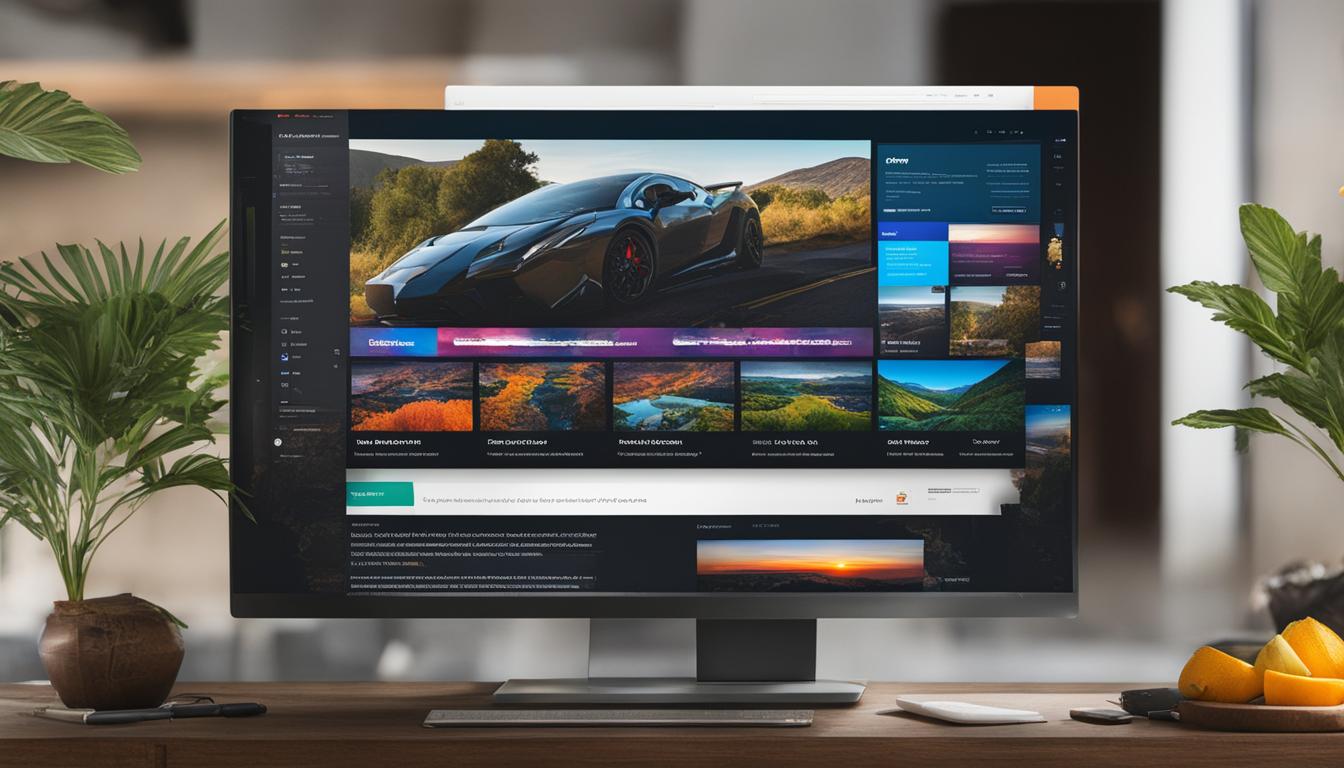
Leave a Reply