When working with JavaScript in HTML, it is common to use the onclick event to trigger a function when a user interacts with an element. However, there are situations where you may need to call a JavaScript function without relying on user interaction. In this article, we will discuss two methods to achieve this. By using the onload event of the
tag or by directly calling the JavaScript function within the HTML code, you can execute the function without the need for an onclick event.
Key Takeaways
- The onload event of the tag can be used to call a JavaScript function automatically when the page loads.
- By adding the onload event attribute to the tag with the JavaScript function as its value, you can ensure the function is called without any user interaction.
- If you don’t have access to modify the onload event, you can directly call the JavaScript function within the HTML code using the
tag. - Include the JavaScript code that calls the function between
andtags in the body section of the HTML page. - The method you choose depends on your access to modify the HTML code and your specific requirements.
Using the onload Event
In the HTML body, you can add the onload event attribute to the <body> tag with the JavaScript function as its value. For example, <body onload="myfunction()">. This will ensure that the JavaScript function is called automatically when the page finishes loading. You can replace “myfunction()” with the actual name of your JavaScript function. This method is useful when you have access to modify the HTML code.
By utilizing the onload event, you can establish a seamless connection between your HTML and JavaScript, providing a smooth user experience. Once the page is fully loaded, your designated function will activate without requiring any manual input. This is particularly advantageous when you want to initialize important processes or execute specific actions upon page load. With the flexibility to customize the onload event, you can tailor its execution to meet your unique requirements.

Figure 1: An illustration depicting the usage of the onload event to call a JavaScript function automatically upon page load.
Directly Calling the JavaScript Function
If you find yourself unable to modify the onload event of the <body> tag, don’t worry. There’s still a way to call your JavaScript function directly within the HTML page using the <script> tag. With this approach, you can include the JavaScript code that calls the function between the opening <script> and closing </script> tags in the body section of your HTML page.
Simply replace doSomething('blue') with the actual code that invokes your JavaScript function. This allows you to execute the function without relying on the onload event. An example of this implementation would be:
<script type="text/javascript">doSomething('blue');</script>
Make sure to replace doSomething('blue') with your own JavaScript code. By employing the <script> tag within the body section of your HTML page, you can directly call the desired JavaScript function.
FAQ
How can I call a JavaScript function in HTML without using the onclick event?
To call a JavaScript function in HTML without using the onclick event, you can use the onload event of the
tag. This event triggers the JavaScript function automatically when the page loads.
How do I use the onload event to call a JavaScript function in HTML?
In the HTML body, you can add the onload event attribute to the
tag with the JavaScript function as its value. For example, . This will ensure that the JavaScript function is called automatically when the page finishes loading.
What should I replace “myfunction()” with in the onload event attribute?
In the onload event attribute, you should replace “myfunction()” with the actual name of your JavaScript function.
Can I still call a JavaScript function in HTML without modifying the onload event of the tag?
Yes, if you don’t have access to modify the onload event of the
tag, you can directly call the JavaScript function within the HTML page using the
tag. Simply include the JavaScript code that calls the function between and
tags in the body section of the HTML page.
How do I call the JavaScript function using the tag?
To call the JavaScript function using the tag, include the JavaScript code that calls the function between and tags in the body section of the HTML page. For example, doSomething('blue');. Replace "doSomething('blue')" with the actual code that calls your JavaScript function.
What advantage does calling the JavaScript function directly using the tag have?
By calling the JavaScript function directly using the tag, you can execute the function without relying on the onload event and without the need for user interaction.
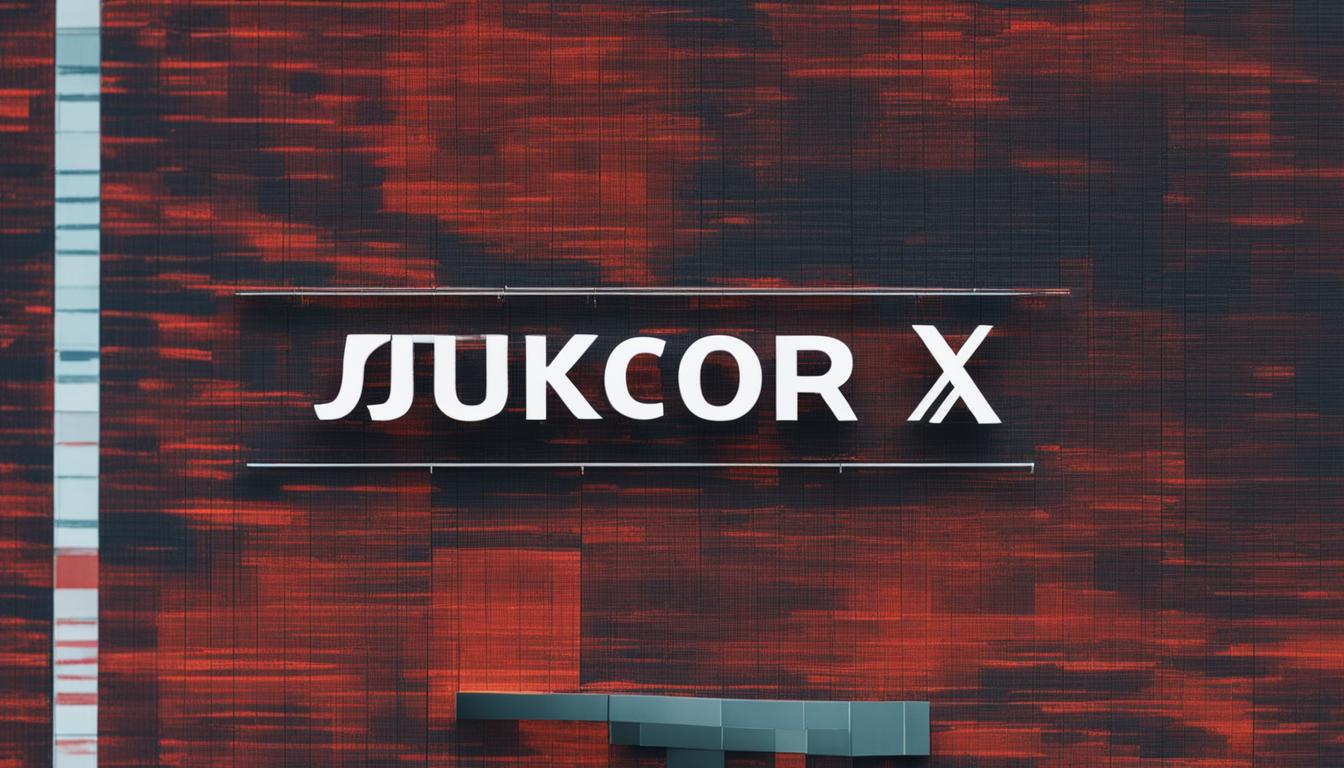
Leave a Reply