Converting HTML to PDF on Mac is a common requirement for users who want to save web pages or documents in a more organized and shareable format. There are several methods and tools available to achieve this task on a Mac. In this article, we will explore different ways to convert HTML to PDF on Mac using PDFelement, Safari, and online tools.
Key Takeaways:
- PDFelement is a powerful PDF editor that allows you to convert HTML files to PDF format on Mac.
- Safari, the default web browser on Mac, also provides a built-in feature to convert HTML to PDF.
- There are several online tools available for free HTML to PDF conversion on Mac, such as Soda PDF, Convertio, Pdfcrowd, and ExpertPdf HtmlToPdf Converter.
- Converting HTML to PDF on Mac provides a more organized and shareable format for web pages and documents.
- PDFelement offers additional features for editing and annotating PDF files on your Mac.
How to Convert HTML to PDF on Mac with PDFelement
Converting HTML files to PDF format on your Mac can be easily accomplished with PDFelement, a powerful PDF editor that offers comprehensive conversion capabilities. By following a few simple steps, you can efficiently convert your HTML files to PDF using PDFelement.
- Step 1: Download and install PDFelement on your Mac.
- Step 2: Launch the program and click on “Create” > “PDF from File” in the home window.
- Step 3: Locate and select the HTML file you want to convert.
- Step 4: Open the HTML file in PDFelement.
- Step 5: Save the converted PDF file by clicking on “File” > “Save.”
PDFelement not only makes HTML to PDF conversion a breeze, but it also offers additional features for editing and annotating PDF files on your Mac. With this all-in-one software, you can optimize your workflow and enhance your productivity.

Comparison of PDFelement and Safari as HTML to PDF Converters
| Features | PDFelement | Safari |
|---|---|---|
| Easy conversion process | ✔ | ✔ |
| Editing and annotating capabilities | ✔ | ❌ |
| Batch conversion | ✔ | ❌ |
| Customization options | ✔ | ❌ |
Convert HTML to PDF with Safari
Safari, the default web browser on Mac, offers a built-in feature to convert HTML to PDF. This functionality allows Mac users to conveniently save web pages as PDF documents. By converting HTML to PDF, you can preserve the formatting, layout, and content of the web page for offline viewing or sharing.
To convert an HTML file to PDF using Safari, follow these simple steps:
- Open the HTML file in Safari.
- Click on “File” in the menu bar.
- Choose “Print” from the dropdown menu.
- In the Print dialog window, click on the “PDF” dropdown menu in the lower-left corner.
- Select the option to “Save as PDF”.
- Choose the destination folder where you want to save the PDF file.
- Click “Save” to convert the HTML file to PDF.
Once the conversion process is complete, Safari will automatically generate the PDF file and save it in the specified location on your Mac. With this simple method, you can easily convert HTML to PDF without the need for any additional software or online tools.

Online Tools to Convert HTML to PDF for Free
While desktop software options are convenient for converting HTML to PDF on Mac, there are also numerous online tools available that offer a free and hassle-free way to accomplish this task. These online tools eliminate the need for installation or software downloads, providing a quick and efficient solution.
Among the popular online tools for converting HTML to PDF on Mac are Soda PDF, Convertio, Pdfcrowd, and ExpertPdf HtmlToPdf Converter. Each of these platforms comes with its unique set of features and capabilities, allowing you to choose the one that best fits your requirements. Whether it’s the user-friendly interface, advanced options, or specific customization features you seek, there is an online tool that can cater to your needs.
With these free online HTML to PDF converters, you can effortlessly transform your HTML files into PDF format and preserve the original formatting, layout, and images. Simply upload your HTML file to the chosen online tool, customize any preferences, and convert it to a PDF file with a click of a button. It’s a convenient and efficient way to turn your web pages or documents into easily shareable and portable PDF files.
FAQ
Can PDFelement convert HTML to PDF on Mac?
Yes, PDFelement is a powerful PDF editor that can also convert HTML files to PDF format on Mac. Simply download and install PDFelement on your Mac, open the program, click on “Create” > “PDF from File,” browse for the HTML file you want to convert, open it, and save the PDF file by clicking on “File” > “Save.”
Does Safari have a built-in feature to convert HTML to PDF on Mac?
Yes, Safari, the default web browser on Mac, offers a built-in feature to convert HTML files to PDF. Simply open the HTML file in Safari, click on “File” > “Print” in the menu bar, select the option to “Save as PDF” in the Print dialog window, and choose the destination folder to save the PDF file. Safari will automatically convert the HTML file to a PDF file and save it on your Mac.
Are there any online tools available to convert HTML to PDF for free on Mac?
Yes, there are several online tools that allow you to convert HTML to PDF for free on Mac. Some popular options include Soda PDF, Convertio, Pdfcrowd, and ExpertPdf HTMLToPdf Converter. These tools offer a quick and convenient way to convert HTML files to PDF format without the need for any installation or software downloads. Each tool has its own unique features and capabilities, so you can choose the one that best suits your needs.
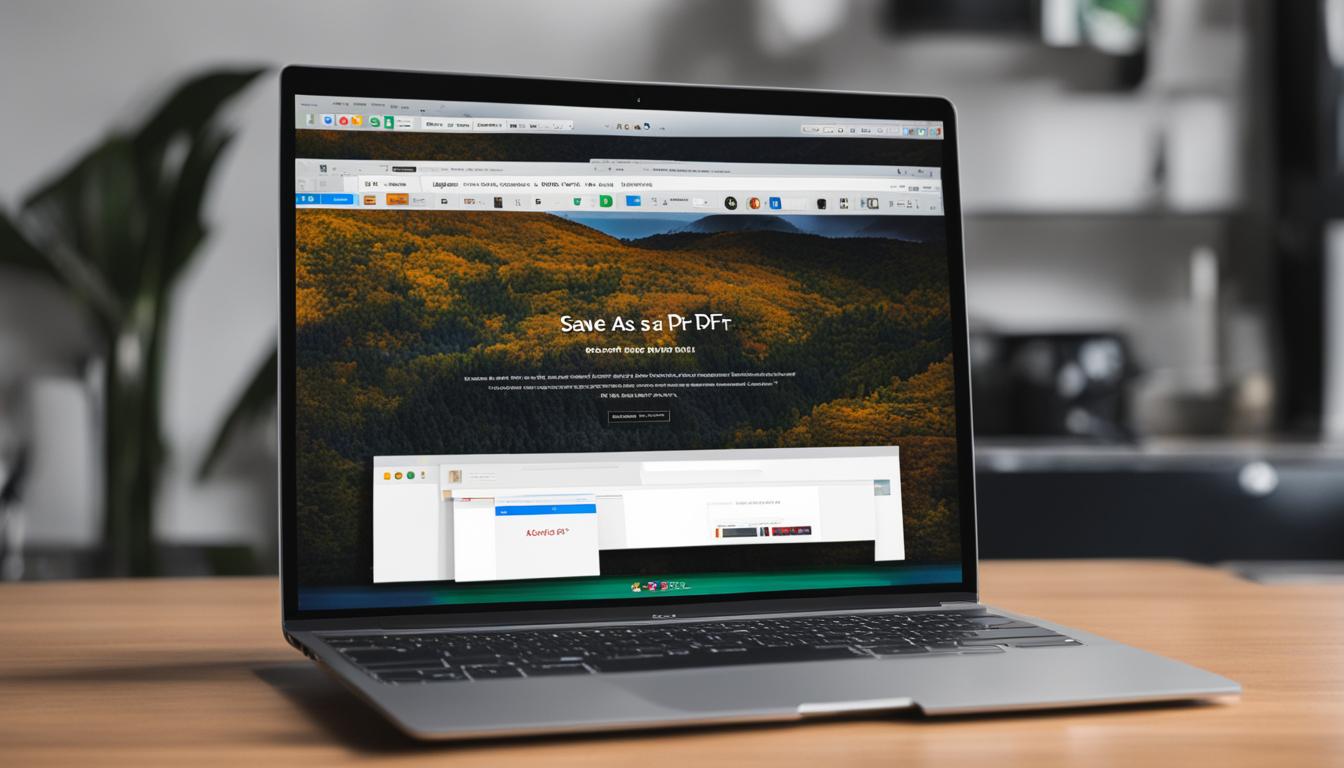
Leave a Reply