Category: How To
-

Mastering Selection: How to Select Body in CSS – A Comprehensive Guide
The selection of the body element in CSS is an essential part of web design and development. By understanding how to select the body element, developers can apply styling and effects to the entire page, creating a cohesive design. In this comprehensive guide, we will explore different CSS selection techniques, including basic selectors, combination selectors,…
-

Guide: How to Remove Underline from Button CSS Easily
If you’re looking to remove the underline from a button in CSS, you’ve come to the right place. Whether you’re working on a regular HTML site or using the popular Bootstrap CSS framework, this guide will provide you with an easy method to achieve the desired result. Key Takeaways: To remove the underline from a…
-
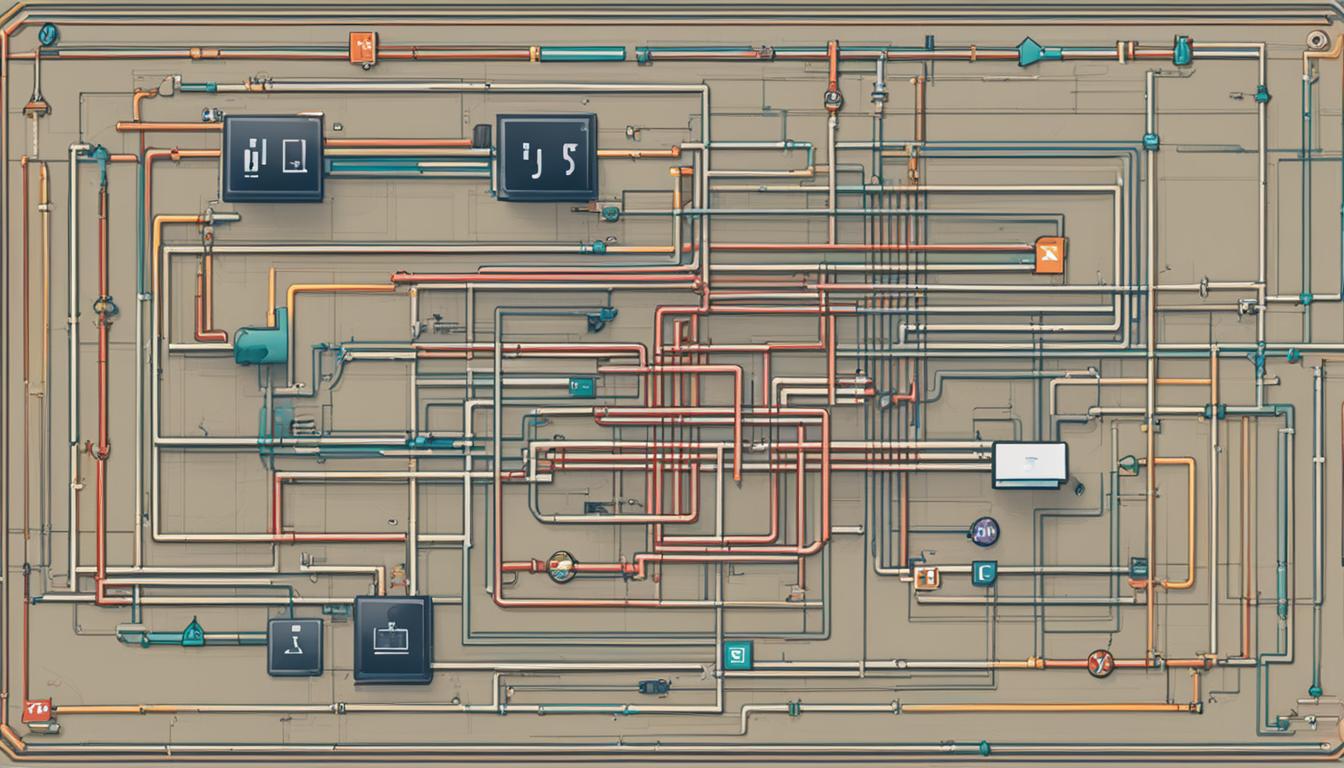
Guide: How to Link JavaScript to HTML and CSS Effectively
Welcome to our comprehensive guide on how to link JavaScript to HTML and CSS effectively. In this article, we will explore the best practices for structuring your files, as well as the techniques for linking JavaScript and CSS to your HTML documents. By following these guidelines, you can ensure that your website performs optimally and…
-
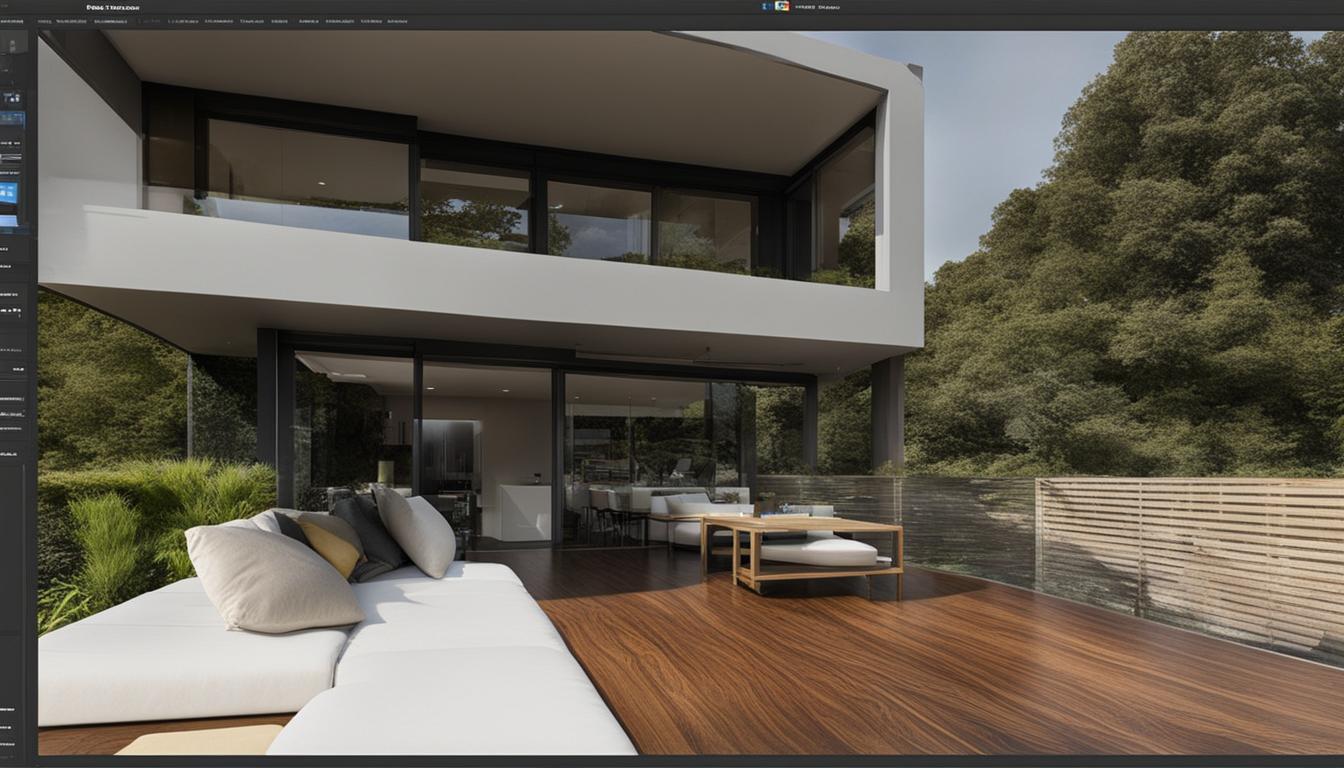
Guide on How to Keep Footer at Bottom of Page CSS
When designing a website, it’s essential to ensure that the footer stays at the bottom of the page. A well-positioned footer can enhance the overall user experience and provide a professional look to your website. In this article, we will explore different techniques to achieve a fixed footer using CSS. Key Takeaways: Using CSS position…
-

Professional Guide: How to Connect index.html to Style.css
Discover the web design basics and coding skills needed to link external CSS to HTML in this comprehensive explanation of CSS. Mastering this technique offers numerous advantages for your website’s design and functionality. HTML and CSS are the fundamental languages of web development. HTML defines the content and structure, while CSS dictates the design and…
-
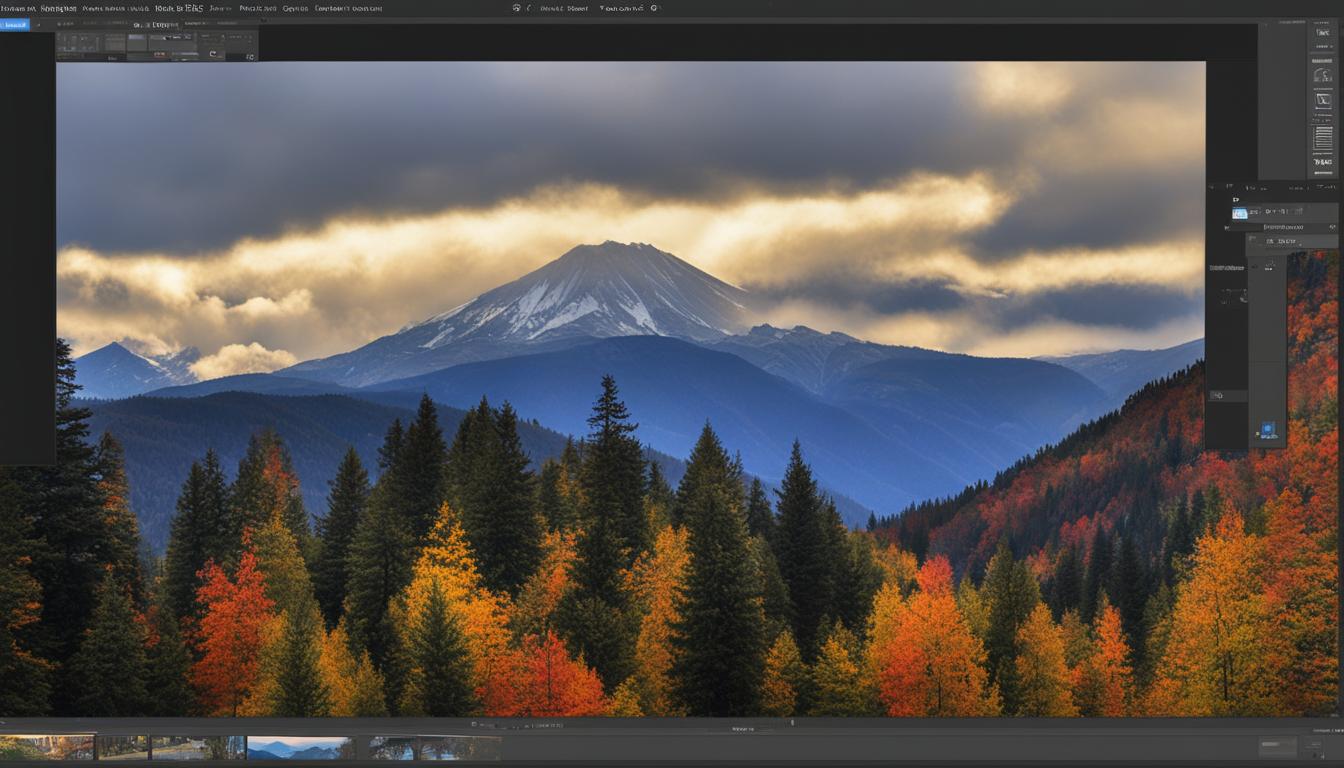
Guide: How to Crop an Image CSS for Optimal Site Design
Image cropping with CSS is an essential skill for front-end developers looking to optimize their website’s visuals and enhance the user experience. While there are various articles available on the internet that cover different hacky ways to crop images, this guide will focus on the original purpose of cropping images using CSS. We will explore…
-
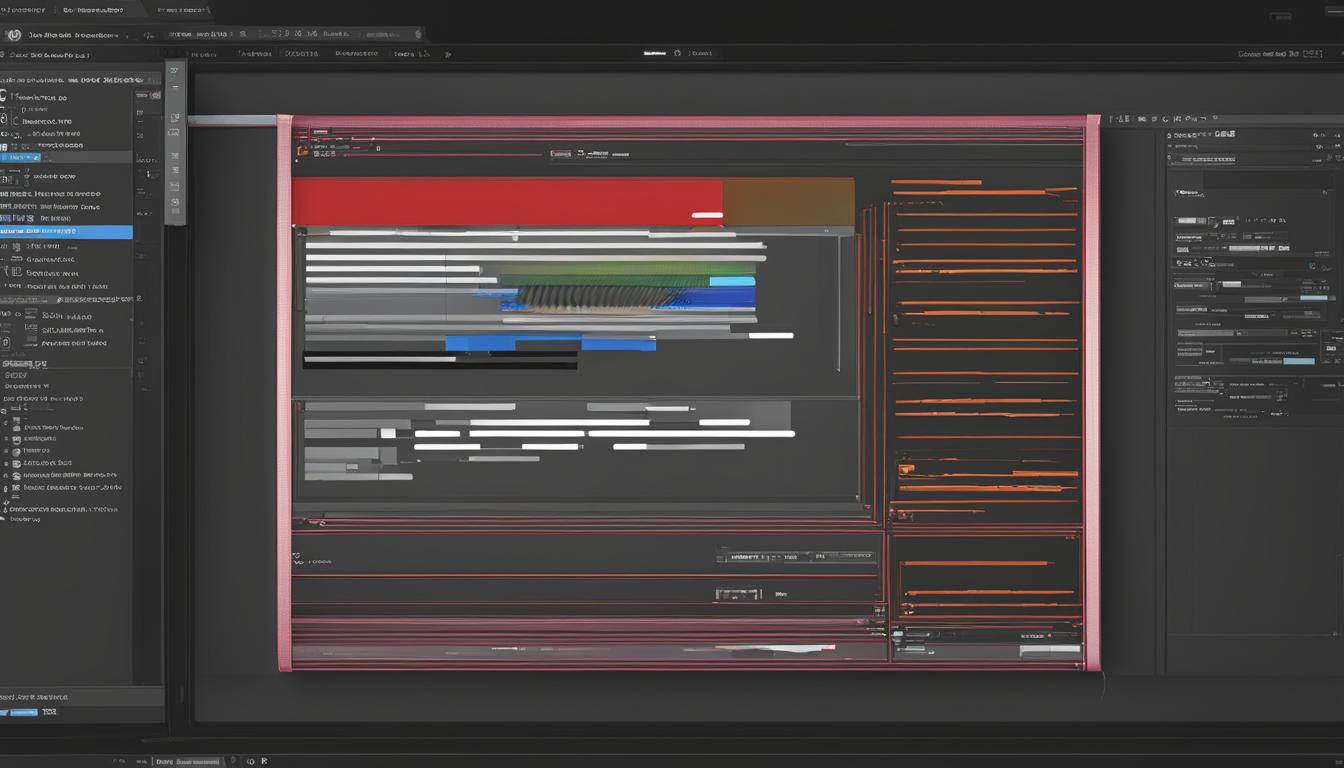
Guide: How to Change SVG Path Fill Color in CSS
Changing the fill color of SVG paths using CSS is a useful technique for customizing the appearance of your SVG graphics. By leveraging CSS properties, you can easily modify the fill color to match your desired design. In this guide, we’ll explore different methods to achieve this using CSS. One method to change the fill…
-
Guide: How to Link HTML File with CSS – Step-by-Step Process
HTML and CSS are the core web development languages used to create well-structured and visually appealing websites. In this guide, we will focus on the process of linking HTML files with CSS. By linking an external CSS file to your HTML document, you can easily change the appearance of your entire website using just one…
-
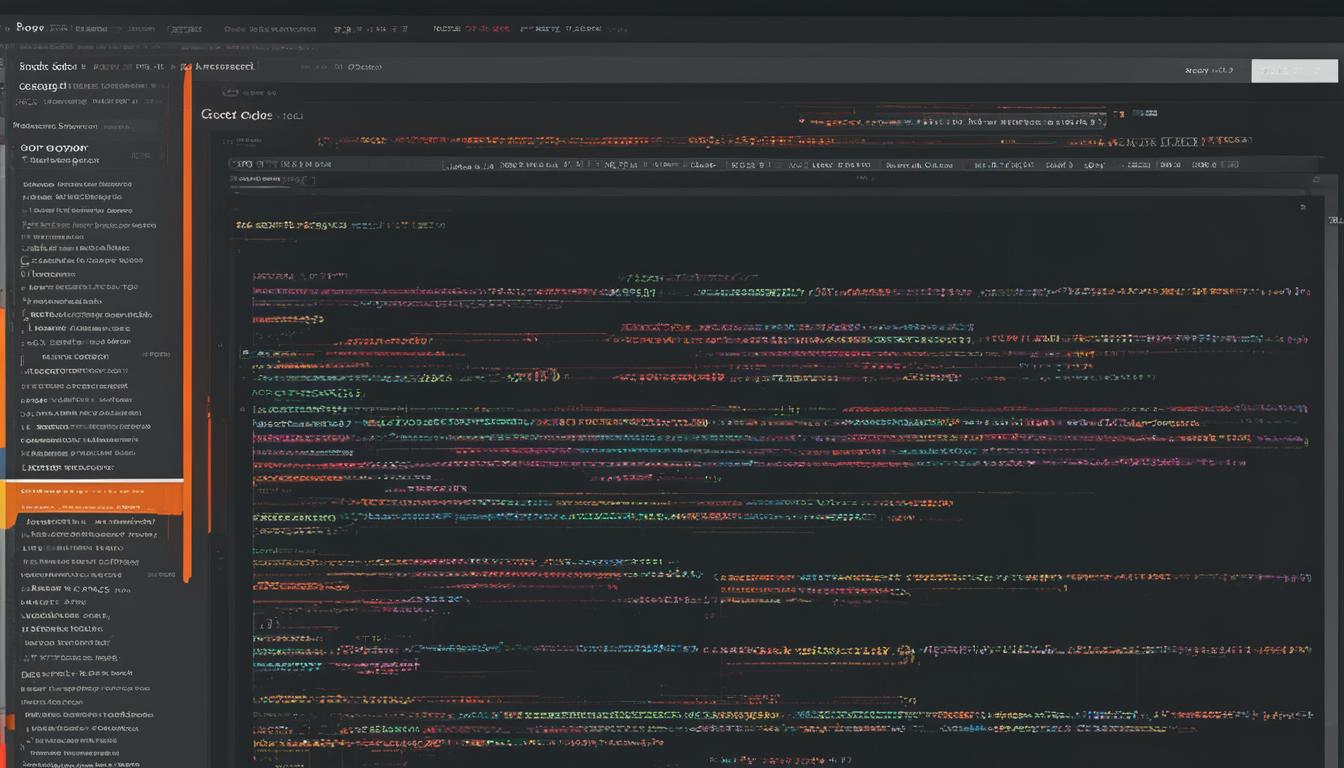
Guide: Learn How to Move Text in CSS Efficiently
Positioning is a key aspect of CSS that allows you to manipulate the placement of elements on a web page. Understanding how to move text and other elements using CSS positioning is essential for effective web design. In this guide, we will explore the different types of positioning in CSS and how they can be…
-
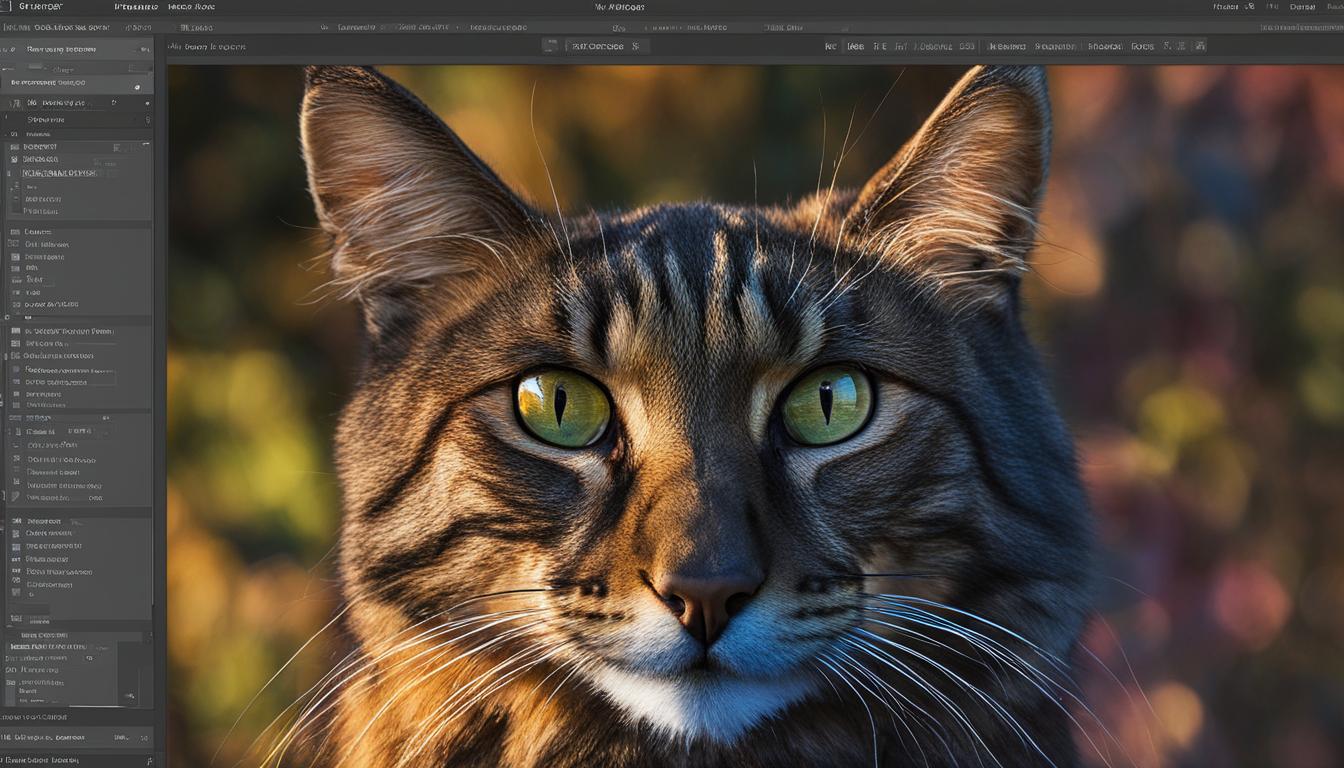
Expert Guide: How to Crop Image in CSS – Step by Step
Gaining control over the appearance of images is vital for any web designer or developer. In this expert guide, we will walk you through the step-by-step process of cropping images in CSS. By employing various techniques, you’ll be able to resize and crop images with precision, achieving the desired visual impact on your web pages.…