Category: How To
-

How to Remove Box Shadow CSS Effectively
Box shadows are a popular design element in web development, but there are times when you may need to remove them. Whether it’s for customization, accessibility, print-friendliness, or performance optimization, knowing how to remove box shadows can be a valuable skill for web designers. Before diving into the process of removing box shadows, it’s important…
-
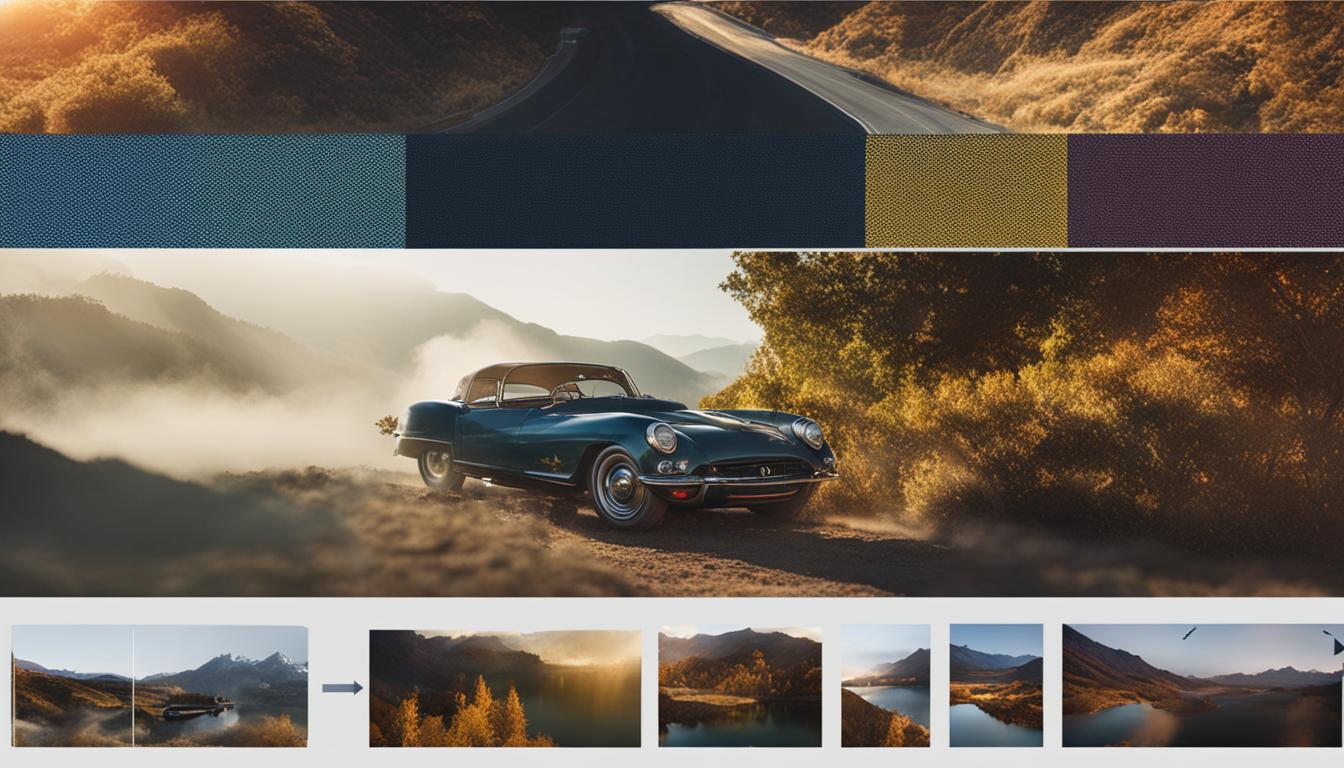
Guidelines on How to Remove Hover Effect in CSS
Do you want to remove the hover effect in CSS? In this article, we will discuss different methods and techniques to help you achieve that. Whether you prefer using CSS or JavaScript, we’ve got you covered. Let’s dive in! Key Takeaways: There are multiple ways to remove the hover effect in CSS You can create…
-
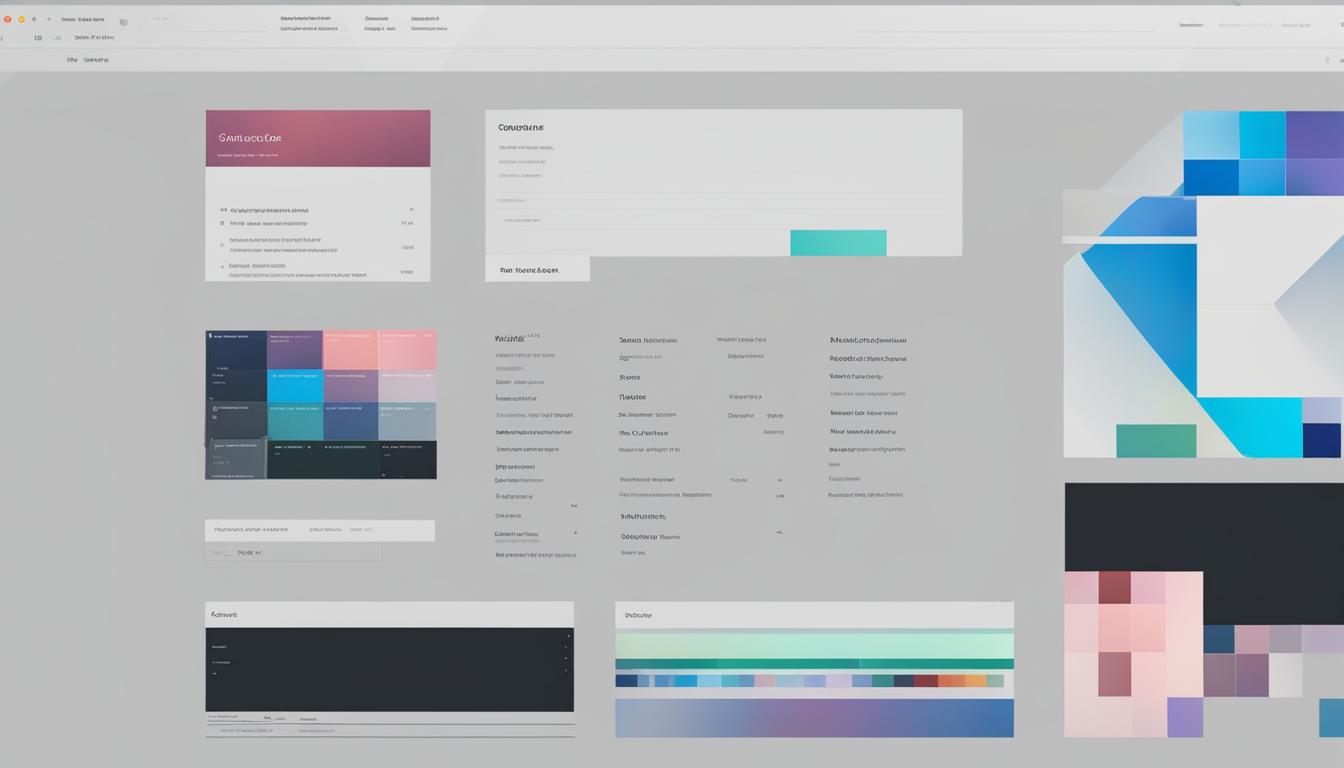
Mastering Web Design: How to Use CSS in Squarespace
CSS is a language used for describing the presentation and formatting of a website. It allows web designers and developers to control the look and feel of web pages. In Squarespace, learning CSS is important because there are certain aspects of the platform that are not editable through the drag and drop builder, such as…
-

Master How to Put an Image Below Another Image in CSS
When it comes to image positioning in CSS, one common challenge designers face is putting an image below another image. Luckily, there are effective methods to achieve this and create striking visual effects. In this article, we will explore two techniques that can help you master the art of image stacking and alignment using CSS.…
-

Master How to Link CSS to EJS: Step-by-Step Guide
In web development, linking CSS to EJS is an essential step to create visually appealing and responsive websites. If you’re using Node.js and the Express framework with EJS as your view engine, this step-by-step guide will walk you through the process. Key Takeaways: Linking CSS to EJS is crucial for creating visually appealing websites. Node.js…
-
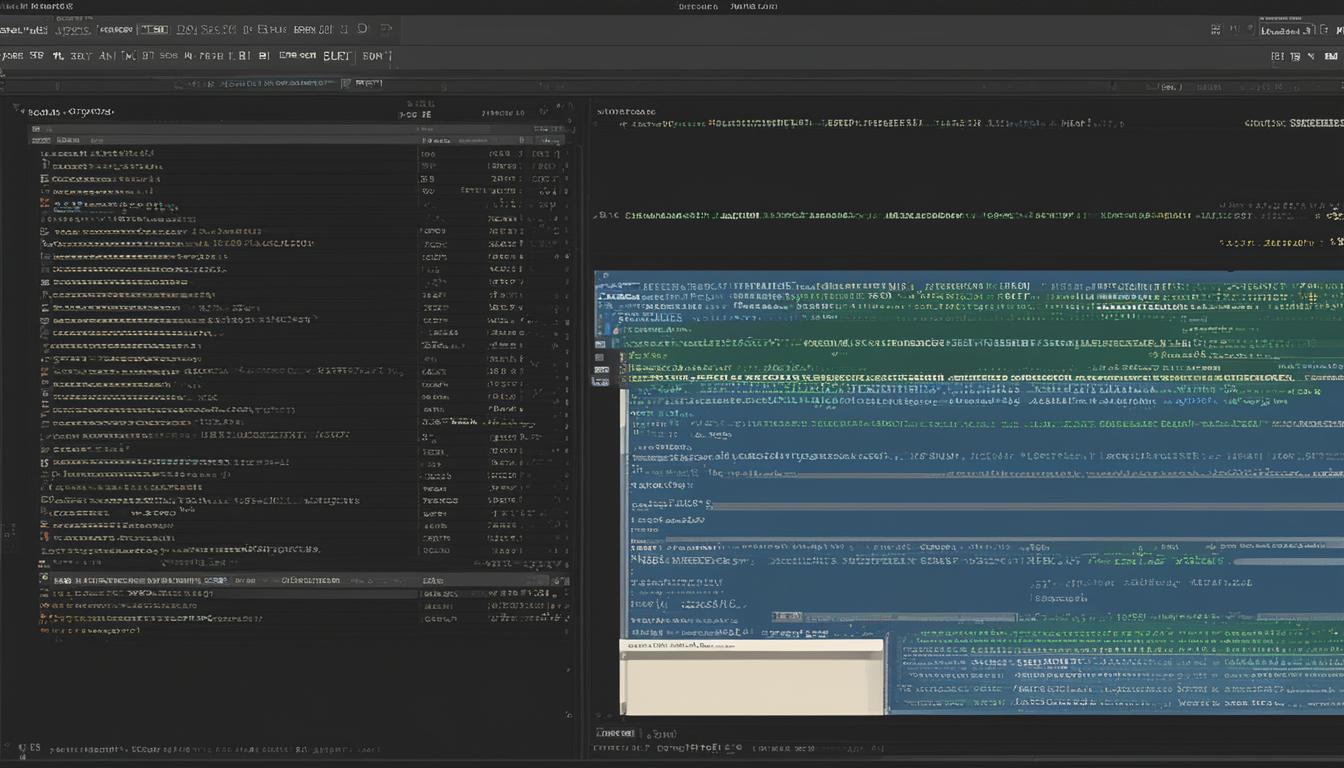
Mastering How to Make List Vertical in CSS: A Simple Guide
Lists play a crucial role in web design, and knowing how to style them in CSS can greatly enhance the visual appeal and usability of your website. HTML provides three types of lists: unordered, ordered, and description lists. To make a list appear vertically in CSS, you can use the CSS properties and values such…