Category: How To
-
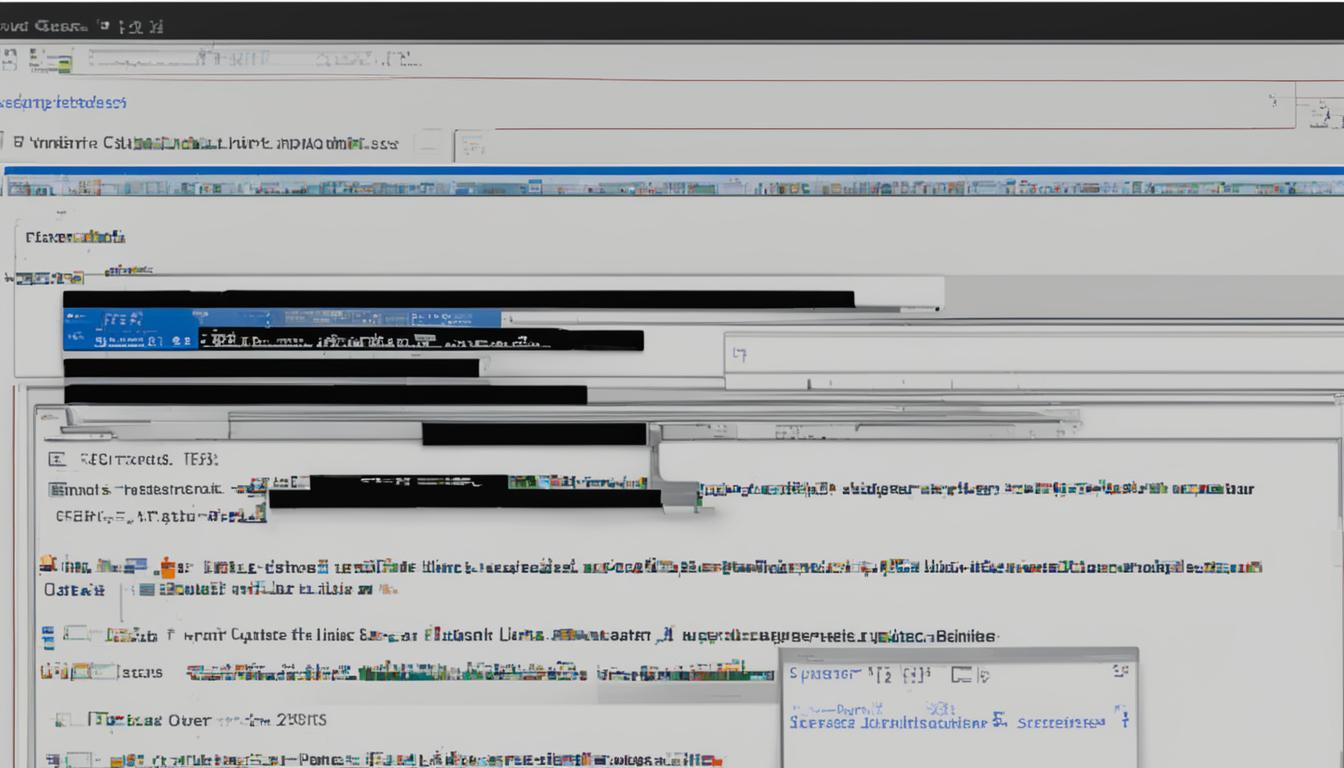
Guide: How to Remove Underline from Link CSS Effectively
In web design, every detail matters, including the styling of links. By default, links in HTML have an underline, but you can easily remove it using CSS. There are four pseudo-classes for links: a:link, a:visited, a:hover, and a:active. To remove the underline, you can use the CSS text-decoration property and set the value to “none”.…
-

Mastering CSS: How to Put Space Between Text Effectively
CSS spacing is a fundamental aspect of web design that can greatly enhance the readability, usability, and overall aesthetic of a webpage. By effectively arranging and organizing elements on a web page, designers can create a visually appealing and well-structured website that promotes web accessibility and enhances user experience. Properties such as padding, margins, and…
-

Learn How To Make Waves in CSS: A Comprehensive Guide
Are you looking to add some visual flair to your website? Learn how to create stunning wave effects in CSS with our comprehensive guide. Whether you want to create a wave background or add a wave effect to specific elements, CSS provides the tools you need to make your website stand out. To create a…
-
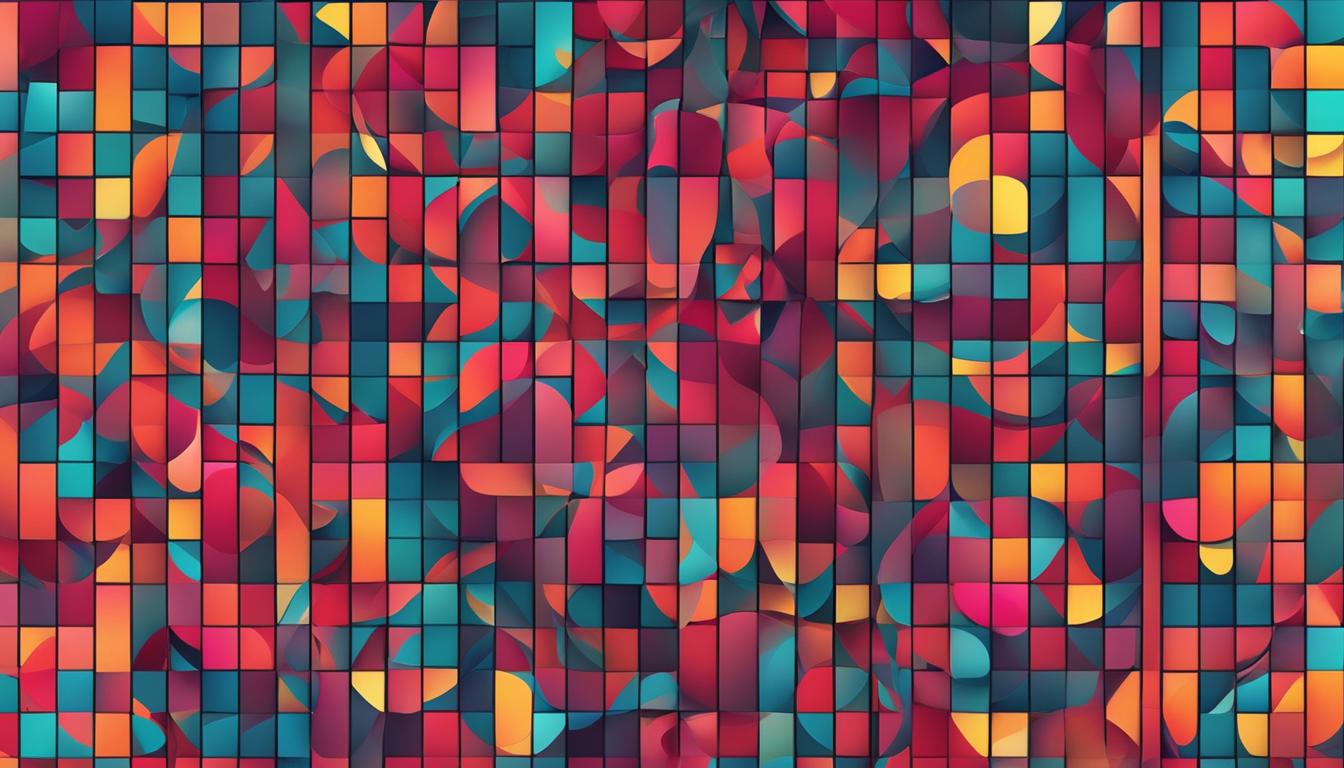
Mastering the Art: How to Make Shapes in CSS
CSS shapes are an essential tool in web design, allowing designers to create visually captivating elements without relying on external graphics software. With the power of CSS, you can easily create squares, circles, triangles, parallelograms, and diamonds to enhance your website’s aesthetic appeal. In this article, we will guide you through the process of creating…
-

Mastering CSS: A Detailed Guide on How to Make Curves in CSS
Welcome to our comprehensive guide on mastering CSS and creating stunning curves in your designs. Whether you’re a beginner or an experienced developer, this detailed guide will provide you with the knowledge and techniques you need to elevate your CSS styling and design skills. In this section, we’ll explore various CSS properties and techniques that…
-
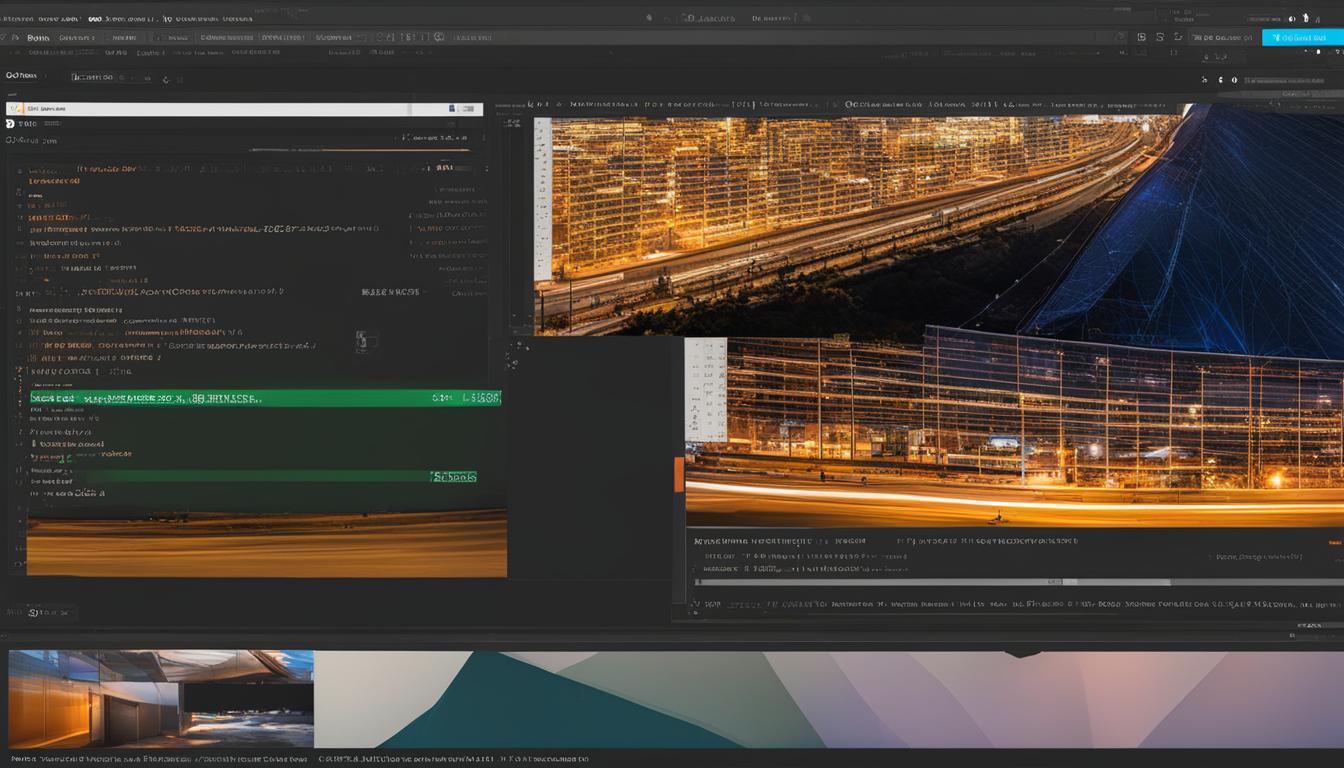
Learn How to Link a HTML File to a CSS File: A Step-by-Step Guide
Linking a CSS file to an HTML file provides web designers with the ability to enhance the design and control over web pages. By separating document content from document presentation, Cascading Style Sheets (CSS) allows for easier management and consistency across multiple web pages. In this step-by-step guide, we will walk you through the process…
-
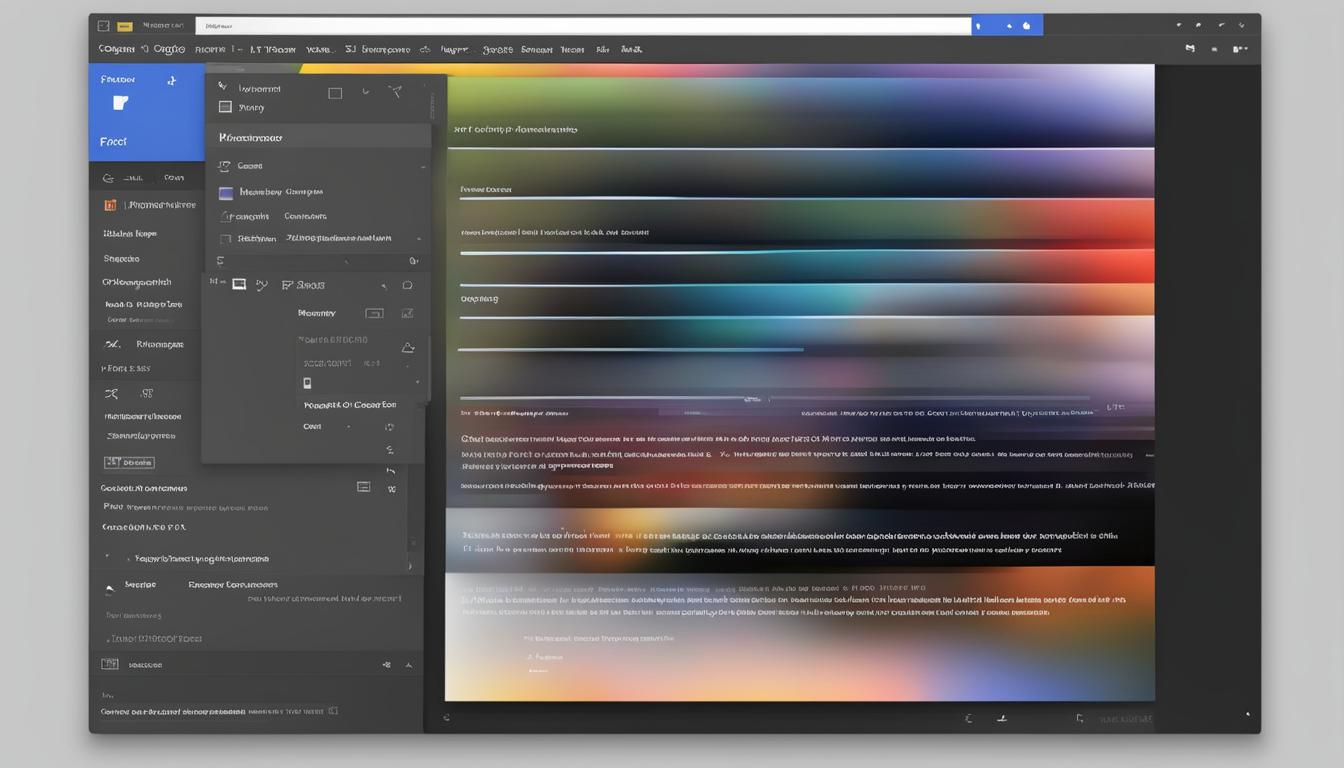
Guide: How to Import Google Fonts into CSS Simplified
Importing Google Fonts into CSS is a simple and efficient way to enhance your web typography and simplify your CSS styling. By following a few steps, you can easily add your desired fonts to your web pages without any programming. The process involves adding a special stylesheet link to your HTML document and then referring…
-
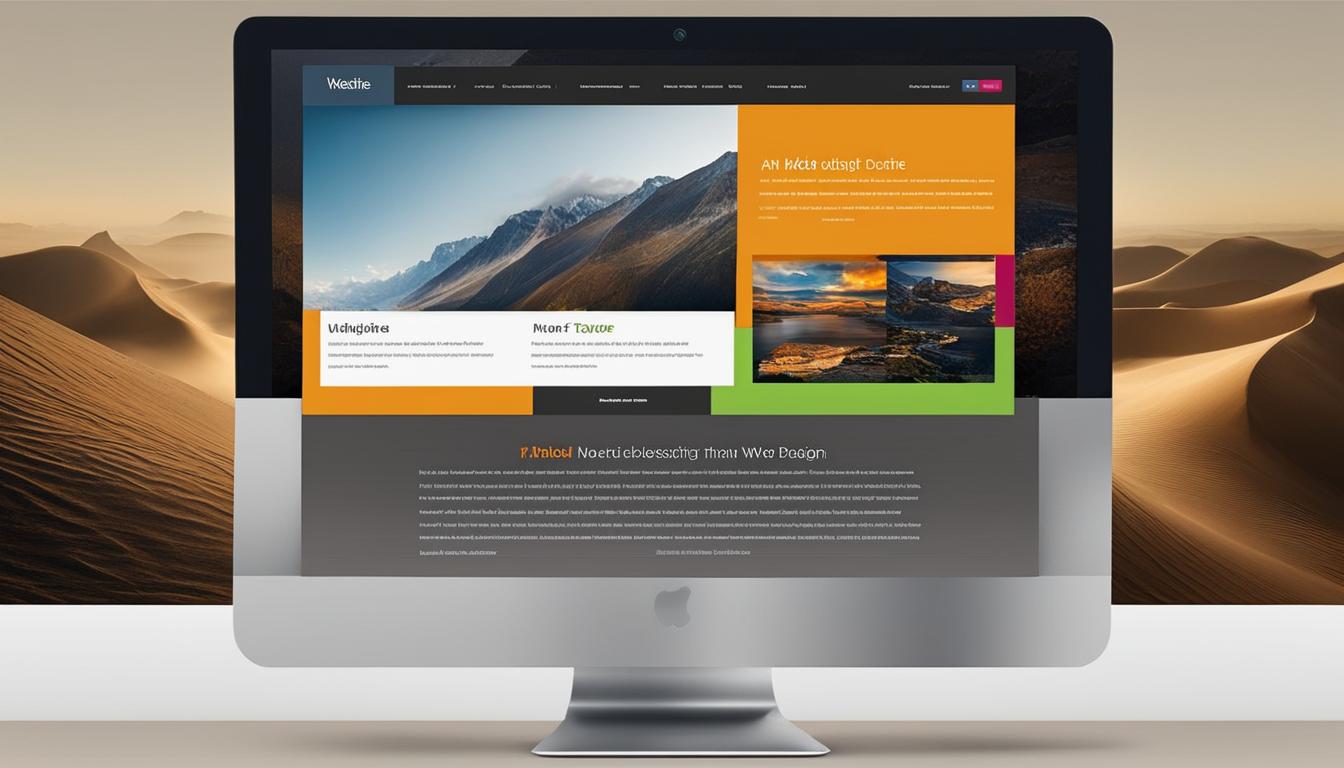
How to Make Footer Stay at Bottom CSS – A Detailed Guide
To achieve the desired effect of making the footer stay at the bottom of a webpage, CSS positioning techniques can be employed. This detailed guide will walk you through the various methods you can utilize, including “position: fixed” and “position: sticky”. By implementing these techniques, you can enhance the appearance and functionality of your website’s…
-
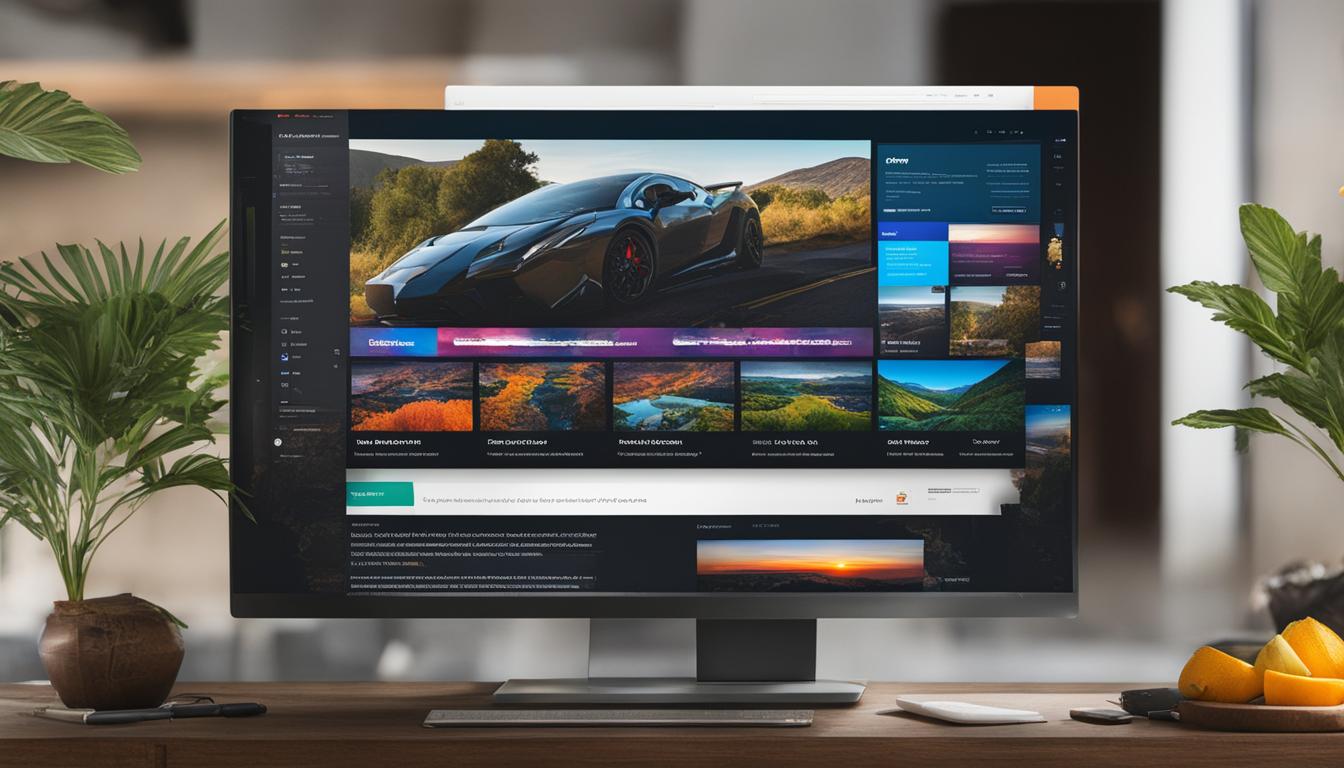
Mastering Web Design: How to Override CSS Style Explained
When it comes to web design, CSS is the go-to language for customizing the look and feel of a website. However, there are times when the default styles provided by CSS don’t fit the design vision for a website, and it becomes necessary to override or change those styles. This article will explore different methods…
-

Guide: How to Make E-commerce Website Using HTML and CSS
In this guide, we will explore the process of creating an e-commerce website using HTML, CSS, and JS. We will focus on developing the front-end user interface (UI) of the website, including the home page, product page, search page, and 404 page. By utilizing HTML and CSS, we can build a visually appealing and responsive…