Centering buttons in CSS can be a challenge due to the various techniques available. However, with the right knowledge and understanding, you can easily achieve the desired results. In this comprehensive guide, we will explore different methods for centering buttons in CSS, including using flexbox and grid layout. Whether you are a beginner or an experienced web designer, this guide will simplify the process and help you create beautifully centered buttons on your webpages.
Key Takeaways:
- Centering buttons in CSS is a crucial aspect of web design.
- Flexbox and grid layout are powerful CSS techniques for button centering.
- Flexbox provides a flexible and responsive solution for both inline and block-level elements.
- Grid layout offers a more structured approach, ideal for complex designs.
- Consider the specific requirements of your design when choosing the appropriate technique.
Using Flexbox for Button Centering in CSS
Flexbox is a powerful CSS layout module that provides a simple and effective way to center buttons horizontally and vertically on a webpage. By applying the appropriate flexbox properties to the parent container, such as display: flex, justify-content: center, and align-items: center, you can easily achieve button centering. This method is great for creating responsive designs and works well with both inline and block-level elements.
To center a button horizontally and vertically using flexbox, you can use the following code:
.button-container {
display: flex;
justify-content: center;
align-items: center;
}
By applying the display: flex property to the parent container and setting justify-content: center and align-items: center, the button will be perfectly centered within the container. You can adjust the width, height, and other styles of the button to suit your design needs.

Benefits of Using Flexbox for Button Centering
- Flexbox provides a simple and efficient way to center buttons on a webpage.
- It allows for easy responsiveness and works well with different screen sizes.
- Flexbox can be used with both inline and block-level elements.
Example
| Button | Centering Technique |
|---|---|
| Flexbox |
Using Grid Layout for Button Centering in CSS
Centering buttons in CSS is a common requirement when designing webpages. While flexbox offers a simple and effective solution for button centering, the grid layout provides a more structured approach. With the grid layout, you have the ability to create two-dimensional layouts with rows and columns, allowing for precise and organized button centering.
To center buttons using the grid layout, you need to set the display property of the parent container to grid. This will enable the grid layout on the container element. You can then use properties like grid-template-columns and grid-template-rows to define the layout of the grid. By setting these values appropriately, you can position the buttons in the desired location within the grid.
Example:
Let’s take a look at an example that demonstrates how to center buttons using the grid layout:
| HTML | CSS |
|---|---|
|
|
In the example above, we have a container with three buttons. By applying the grid layout to the container and using justify-content: center and align-items: center, we can center the buttons both horizontally and vertically within the container. The grid-template-columns and grid-template-rows properties define the size of the grid.
By utilizing the grid layout, you can create more complex button centering scenarios, such as aligning buttons in specific columns or rows. This powerful CSS module offers a flexible and precise approach to button centering, making it ideal for advanced layout designs.
Conclusion
In conclusion, when it comes to centering buttons in CSS, there are various techniques available. Two popular methods include using flexbox and grid layout. Each method offers unique advantages and is suitable for different scenarios.
Flexbox provides a flexible and responsive solution for button centering. It works well with both inline and block-level elements, making it a versatile choice. By applying properties like display: flex, justify-content: center, and align-items: center to the parent container, you can easily achieve button centering with flexbox.
On the other hand, grid layout offers a more structured approach for button centering. It is especially useful for creating complex layouts with rows and columns. By setting the display property of the parent container to grid and utilizing properties like grid-template-columns and grid-template-rows, you can easily center buttons within the grid.
When choosing the appropriate technique for button centering, it’s important to consider the specific requirements of your design. Whether you opt for flexbox or grid layout, following the steps outlined in this guide will help you confidently center buttons in CSS and enhance the aesthetics and functionality of your webpages.
FAQ
How can I center a button horizontally and vertically using flexbox?
To center a button using flexbox, you need to apply the appropriate flexbox properties to the parent container. Set the display property of the container to flex, and use the justify-content and align-items properties, both set to center. This will horizontally and vertically center the button within the container.
Can I use flexbox to center buttons with different widths and heights?
Yes, flexbox is flexible and responsive, and it works well with both inline and block-level elements. Regardless of the width and height of the button, you can still center it using flexbox by applying the appropriate flexbox properties to the parent container.
Are there any drawbacks to using flexbox for button centering in CSS?
While flexbox is a powerful tool for button centering in CSS, it may not be suitable for complex layouts with multiple rows and columns. In such cases, you might want to consider using the grid layout for more precise and organized button centering.
How can I center a button within a grid layout using CSS?
To center a button within a grid layout, set the display property of the parent container to grid. Then, use properties like grid-template-columns and grid-template-rows to define the layout. You can adjust the column and row sizes to create the desired grid structure and easily center the button within the grid.
What are the advantages of using grid layout for button centering in CSS?
The grid layout provides a more structured and organized approach to button centering in CSS. It is especially useful for complex layouts with multiple rows and columns, as it allows for more precise positioning and alignment. If you have a design that requires a specific grid structure, the grid layout is the ideal choice for button centering.
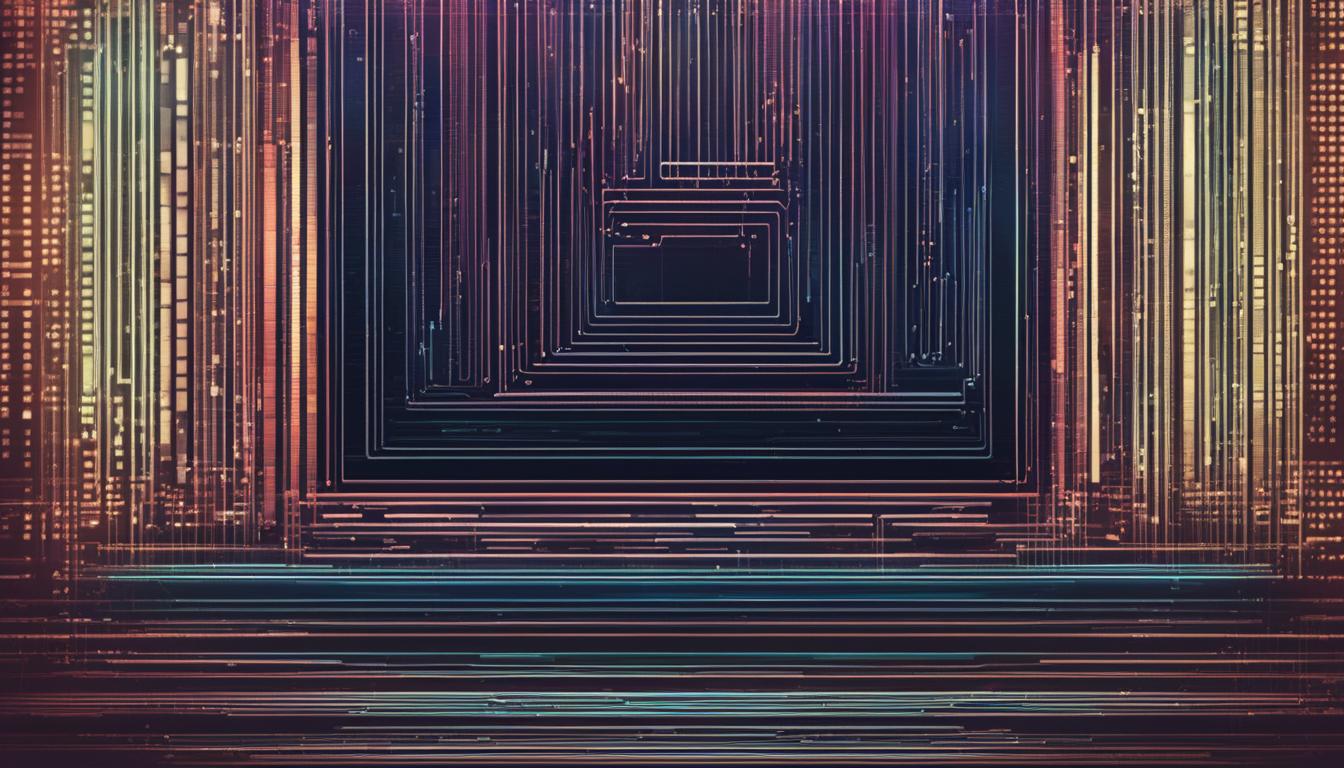
Leave a Reply