In web development, CSS selectors are powerful tools for targeting and styling specific elements. By understanding how to use these selectors effectively, you can exclude a class in CSS and apply styles to elements with precision and flexibility.
In this article, we will explore the different types of CSS selectors, with a focus on the class selector and the :not() selector. These selectors will enable you to style elements based on their class name, while excluding specific classes from your selection.
Key Takeaways:
- Understanding CSS selectors is crucial for precise element targeting and styling.
- The class selector allows you to style elements by their class name.
- The :not() selector excludes elements from a selection based on specific conditions.
- Meaningful class names improve code readability and maintainability.
- Combining selectors helps create more specific targeting and avoids conflicts.
The Class Selector: Styling Elements by Class Name
The class selector in CSS is a powerful tool that allows you to style elements based on their class attribute. By assigning the same class name to multiple elements, you can easily apply consistent styles to them. This makes the class selector particularly useful when styling buttons, links, or other interactive elements that appear throughout a website.
When using the class selector, it is recommended to use meaningful and descriptive class names. This not only improves the readability of your code but also makes it easier to maintain and update styles in the future. For example, instead of using generic class names like “button” or “link”, consider using more specific names like “primary-button” or “footer-link”.
To enhance the specificity of your styles and avoid conflicts with other classes, you can also combine the class selector with other selectors. This allows you to create more targeted rules that apply only to elements with a specific class name. For example, you can use the class selector in combination with the ID selector to style a specific element with precision.
| Class Selector Syntax | Description |
|---|---|
| .classname | Selects all elements with the specified class name |
The class selector is a fundamental part of CSS styling, providing web developers with the flexibility to apply styles to elements based on their class name. By using meaningful class names and combining selectors, you can create visually appealing and consistent designs throughout your website.
The :not() Selector: Excluding Elements from Selection
The :not() selector in CSS is a powerful tool that allows you to exclude specific elements from a selection based on certain conditions. By using this selector, you can refine your targeting and apply styles only to the elements that meet your criteria, excluding those that don’t.
The :not() selector can be used to exclude elements with specific classes or attributes from being styled. It is a negation pseudo-class that increases the specificity of a rule, ensuring that it takes precedence over other rules targeting the same elements.
However, it is important to use the :not() selector sparingly and with caution. Overuse or overly complex exclusion rules can make your code harder to maintain and understand. It’s best to keep your CSS as simple and concise as possible.
Here’s an example that demonstrates the usage of the :not() selector:
CSS:
p:not(.special) { color: red; }This rule applies the color red to all paragraph elements except those with the class “special”.
By mastering the :not() selector, you gain more control over your CSS styles and can create targeted designs that exclude specific elements as needed.
Additional Resources:
- MDN web docs: :not() selector
- W3Schools: CSS :not() Selector
Conclusion
Mastering CSS selectors is crucial for web developers to effectively exclude classes in CSS and ensure targeted styling of elements. By understanding the class selector and the :not() selector, you can apply styles to specific elements with precision and flexibility.
When using the class selector, it is important to use meaningful and descriptive class names. This improves the readability and maintainability of your code, making it easier for other developers to understand and collaborate. Combining class selectors with other selectors allows for more specific targeting, helping you avoid conflicts with other styles.
The :not() selector is a powerful tool for excluding elements from a selection based on specific conditions. It increases the specificity of a rule and can be combined with other selectors to create even more precise targeting. However, it’s important to use the :not() selector sparingly and with caution, as overly complex exclusion rules can lead to confusion and maintenance issues.
By practicing and experimenting with these CSS selectors, you can become a skilled web developer capable of creating visually appealing and dynamic web experiences. Remember to use proper class names, combine selectors for precise targeting, and avoid excessive complexity in your CSS code. With these tips and techniques, you’ll be able to elevate your web development skills and create impressive websites.
FAQ
How can I exclude a class in CSS?
To exclude a class in CSS, you can use the :not() selector. This selector allows you to exclude elements based on certain conditions, such as class names or attributes.
What is the class selector used for in CSS?
The class selector in CSS is used to target elements based on their class attribute. It allows you to apply styles to elements with a specific class name, such as buttons, links, or interactive elements.
How should I name my classes in CSS?
It is recommended to use meaningful and descriptive class names in CSS. This improves the readability and maintainability of your code, making it easier for others to understand and work with.
Can I combine class selectors with other selectors?
Yes, combining class selectors with other selectors allows for more specific targeting of elements and helps avoid conflicts with other styles. It allows you to create powerful and precise styles for your web development projects.
What is the :not() selector in CSS?
The :not() selector is a negation pseudo-class in CSS that allows you to exclude elements from a selection based on specific conditions. It increases the specificity of a rule and can be combined with other selectors for more powerful targeting.
How should I use the :not() selector in CSS?
The :not() selector should be used sparingly and with caution. It’s important to avoid overly complex exclusion rules to maintain code readability. The specificity of the :not() selector is determined by the most specific selector in its argument.
Why is understanding and mastering CSS selectors important?
Understanding and mastering CSS selectors, including the class selector and :not() selector, is essential for web developers. These selectors allow you to exclude specific classes in CSS and apply styles to targeted elements efficiently, creating visually appealing and dynamic web experiences.
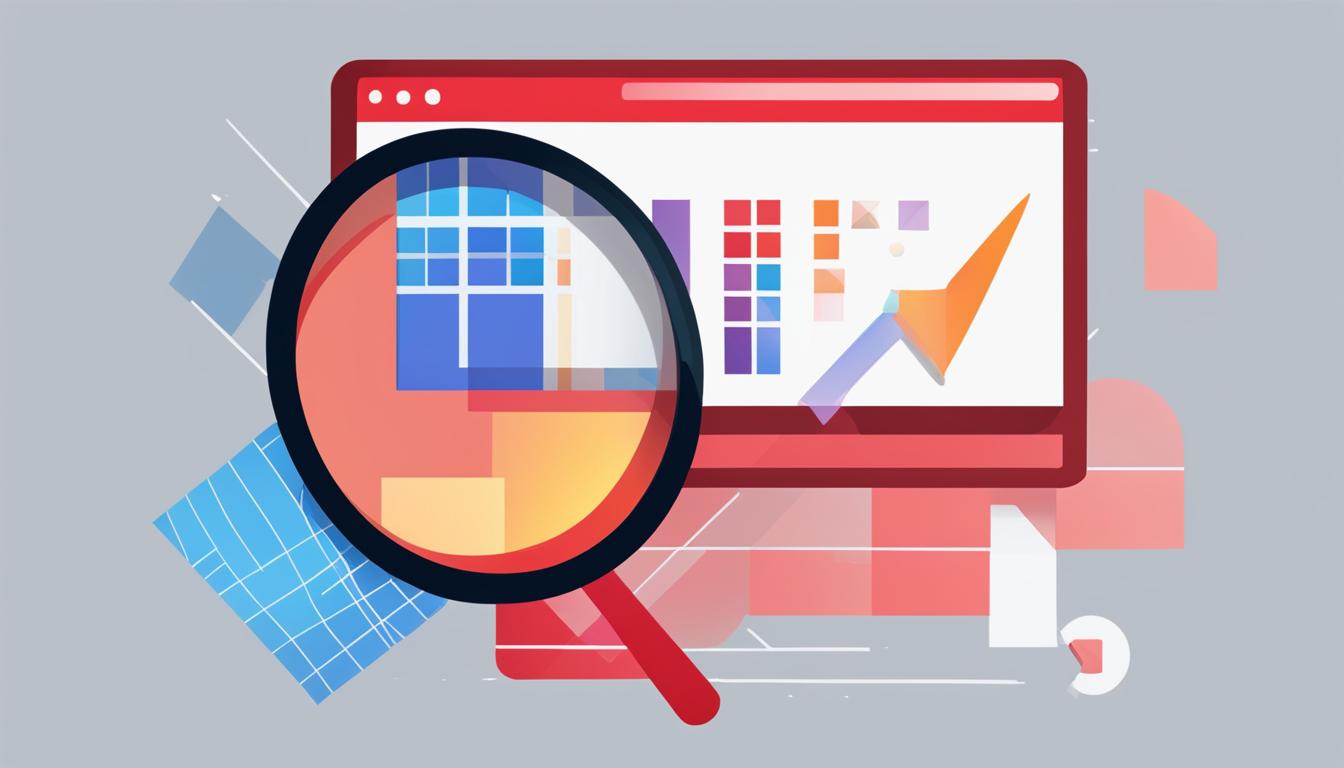
Leave a Reply