CSS provides various positioning techniques that allow us to move and position elements on a webpage. One of these techniques is using the float property to move images in CSS. The float property allows us to take an image, remove it from the normal flow of the page, and position it to the left or right of its parent element. This can be useful for creating layouts with images that wrap text around them or for positioning images in specific locations on a webpage. Let’s explore how to move an image in CSS using the float property and create different layouts.
Key Takeaways:
- Using the float property in CSS allows us to move images and position them to the left or right of their parent element.
- Floats can be used to create layouts with wrapped text or to position images in specific locations on a webpage.
- Floats are a versatile tool for positioning elements and can be used to create reusable layouts.
- Clearing and containing floats are important techniques to prevent unexpected behavior and ensure the correct flow of the page.
- Mastering image positioning in CSS using floats can enhance web design skills and create visually appealing layouts.
Positioning with Floats
The float property in CSS is a versatile tool for positioning elements on a webpage. When applied to an image, it allows the image to be taken out of the normal flow of the page and positioned to the left or right of its parent element. Other elements on the page will then flow around the floated image, creating interesting layouts.
The float property accepts values such as left and right, which determine the direction in which the image will be floated. By using floats, we can create reusable layouts and position elements in unique ways. For example, we can float an image to the right and have text wrap around it, or float an image to the left and have content flow alongside it.
To use the float property, simply apply it to the desired element within your CSS code. For example, to float an image to the right, you would use the following CSS rule:
img {
float: right;
}

By incorporating the float property into your CSS, you can create visually appealing layouts that enhance the overall design and usability of your webpages. Experiment with different float values and observe how the elements interact with each other to achieve the desired positioning.
Creating Layouts with Floats
When it comes to designing web layouts, floats are a powerful and versatile tool in CSS. With floats, we can create various layouts on a webpage, allowing us to position elements exactly where we want them. Whether you’re looking to create a two-column layout or a row of columns, floats can help you achieve your desired design.
Floating Multiple Elements
One of the key advantages of using floats is the ability to float multiple elements side by side. By applying the float property to each element and setting the appropriate widths, you can easily create a multi-column layout. For example, let’s say you want to create a webpage with two columns. You can simply float the left column to the left and the right column to the right, adjusting their widths accordingly. This allows the content to flow around the floated columns, creating an aesthetically pleasing layout.
Responsible Handling of Floats
While floats offer great flexibility in designing layouts, it’s important to handle them responsibly to avoid unintended issues. One common challenge with floats is clearing them properly. When floating elements, it’s crucial to clear the floats properly to avoid any unexpected behaviors in the layout. This can be done by applying the clear property to the appropriate element, such as a container, to ensure that no floating elements affect the subsequent layout elements.
| Floating Multiple Elements | Responsible Handling of Floats |
|---|---|
| Allows for side-by-side positioning of elements | Prevents unexpected layout issues |
| Creates visually appealing multi-column layouts | Ensures proper clearance of floats |
| Requires setting appropriate widths for floated elements | Helps maintain a consistent and organized layout |
By understanding how to create layouts with floats and handling them responsibly, you can unleash the full potential of CSS for web design. Floating multiple elements and clearing floats when necessary allows you to create visually engaging and responsive layouts that enhance the overall user experience.
Clearing and Containing Floats
Floating elements in CSS can be a powerful tool for positioning elements on a webpage, but it also introduces some challenges. One common issue is that floats can cause unexpected behavior with margins, paddings, and other styles on neighboring elements. To overcome this, we can use the clear property.
The clear property allows us to control how other elements interact with floated elements. By applying the clear: both; declaration to an element, we ensure that it clears any floats that come before it. This ensures that the element is placed below any floating elements, preventing unwanted overlapping or wrapping of content.
“The clear property is a valuable tool to maintain the intended flow of content on a webpage when dealing with floats. It helps avoid unexpected layout issues and ensures a clean and professional-looking design.”
Containing floats is another technique that can help us maintain control over the layout of our webpage. By placing floated elements within a parent container, we create a boundary that contains the float and prevents it from affecting the rest of the page’s flow. This is particularly useful when working with multiple floated elements or complex layouts.
By understanding how to clear and contain floats, we can overcome potential pitfalls and create more predictable and robust layouts. These techniques provide the flexibility to position elements precisely where we want them while maintaining the overall structure and readability of our webpages.

Table: Common Clearing and Containing Techniques
| Technique | Description |
|---|---|
| clear: both; | Applies the clear property to an element, ensuring it clears any floats that come before it. |
| Containing the float within a parent container | Placing floated elements within a parent container prevents them from affecting the rest of the page’s flow. |
Conclusion
Mastering image positioning in CSS is an essential skill for web designers. By understanding how to use floats, clear floats, and contain floats, you can create visually appealing and responsive layouts that elevate the overall design of your webpage.
Floats provide flexibility in positioning elements, allowing you to create unique layouts and wrap text around images. By using the float property, you can move images to the left or right of their parent elements, creating a harmonious flow of content.
Clearing floats is crucial to avoid unexpected behavior with margins, paddings, and other styles. The clear property helps to restore the normal flow of the page, ensuring your layouts render correctly and preventing content from wrapping or overlapping unintentionally.
To further enhance your skills in CSS image positioning, experiment with adjusting widths, margins, and other properties. Practice different layouts, such as two-column designs or rows of columns, to create versatile and visually appealing webpages.
FAQ
Can I use floats to position elements other than images?
Yes, floats can be used to position any HTML element on a webpage.
What happens if I don’t clear floats?
If you don’t clear floats, neighboring elements may wrap around the floated element or exhibit unexpected behavior.
How do I clear floats?
To clear floats, you can use the clear property on a subsequent element or apply the clearfix technique to the parent element of the floated elements.
Can I float multiple elements to create complex layouts?
Yes, you can float multiple elements and position them next to each other, creating various layouts such as two columns or a row of columns.
Are there any drawbacks to using floats?
While floats are powerful for positioning elements, they can cause issues with margins, paddings, and other styles on neighboring elements. Clearing and containing floats can help mitigate these problems.
How can I adjust the widths and margins of floated elements?
You can adjust the widths and margins of floated elements in CSS using the appropriate properties, such as width and margin.
Can I create responsive layouts with floats?
Yes, you can create responsive layouts with floats by adjusting the widths and margins of floated elements using media queries or other responsive design techniques.
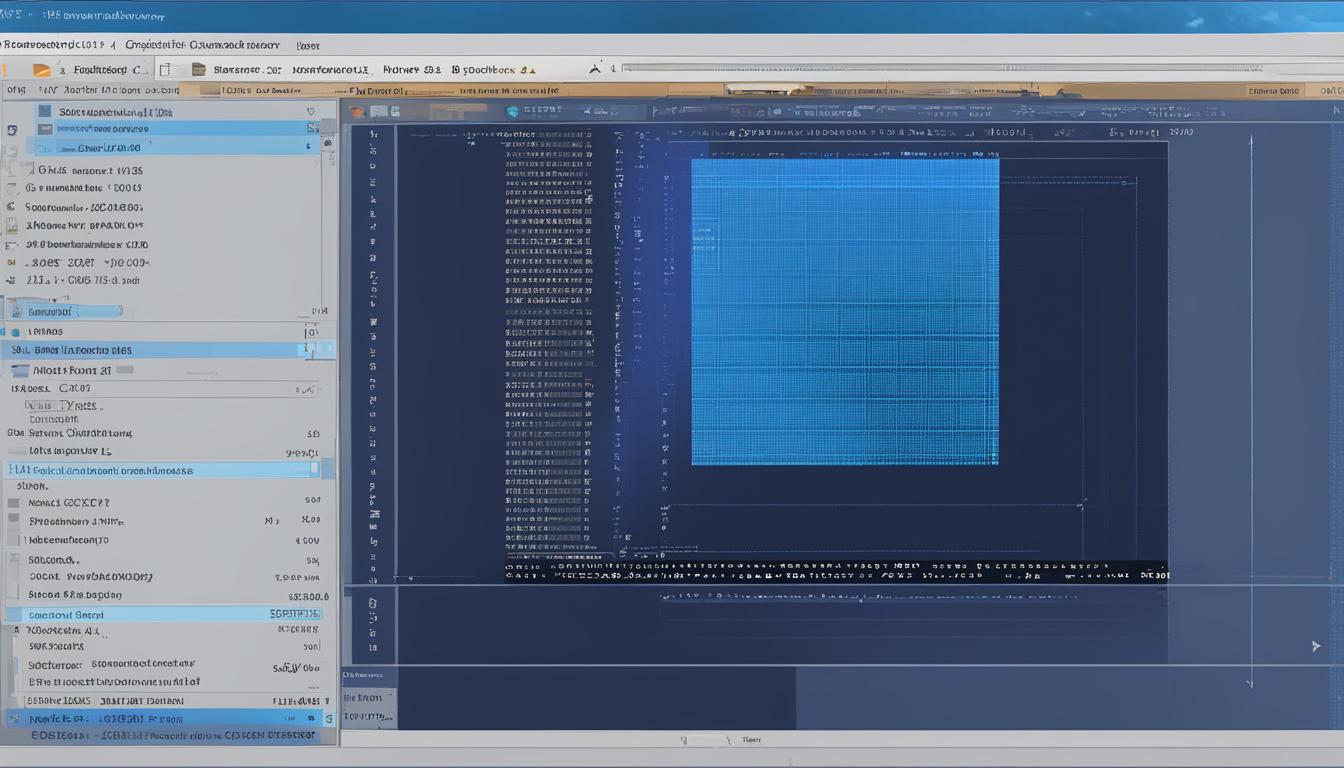
Leave a Reply