Category: How To
-
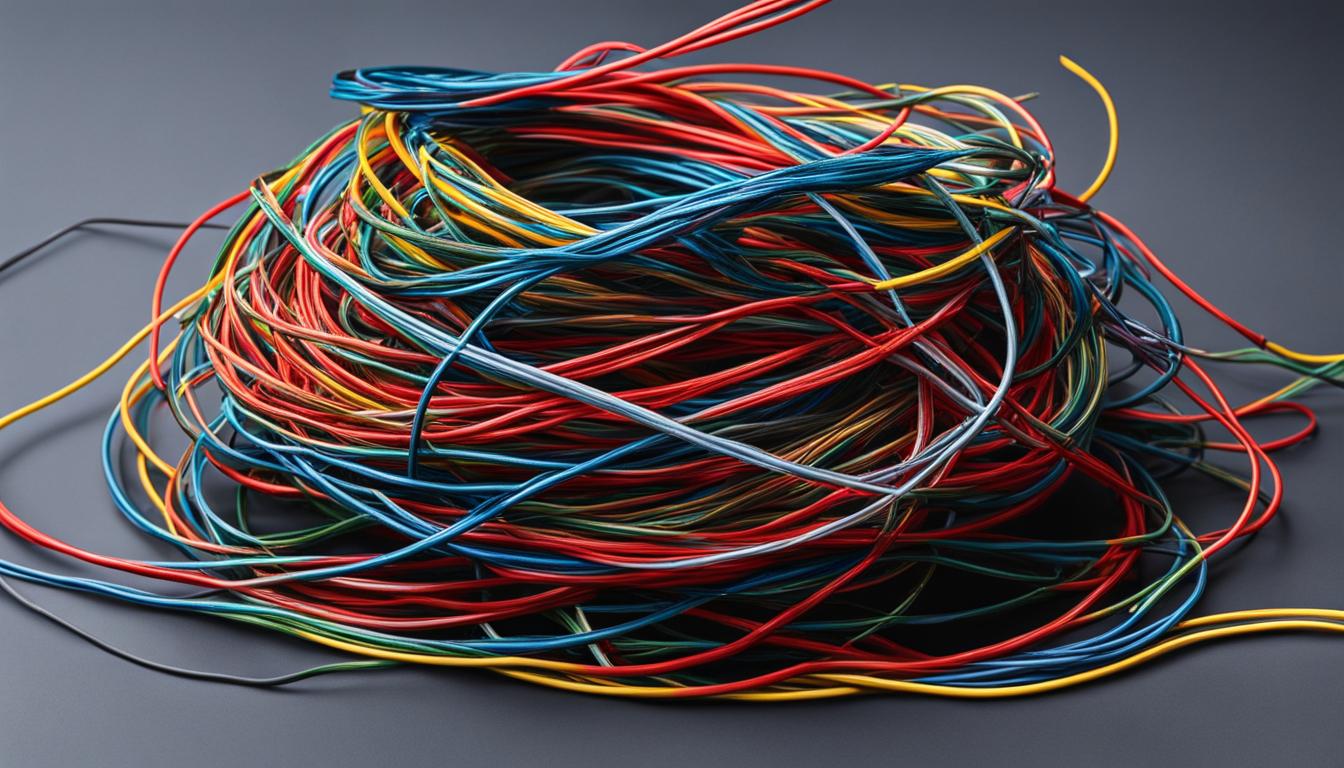
Step-by-Step Guide: How to Change SCSS to CSS in Angular
Are you looking to enhance your styling capabilities in Angular? One way to achieve this is by changing the default CSS stylesheet format to SCSS. In this step-by-step guide, we will walk you through the process of making this transition in your Angular app. Key Takeaways: Switching from CSS to SCSS allows for advanced styling…
-
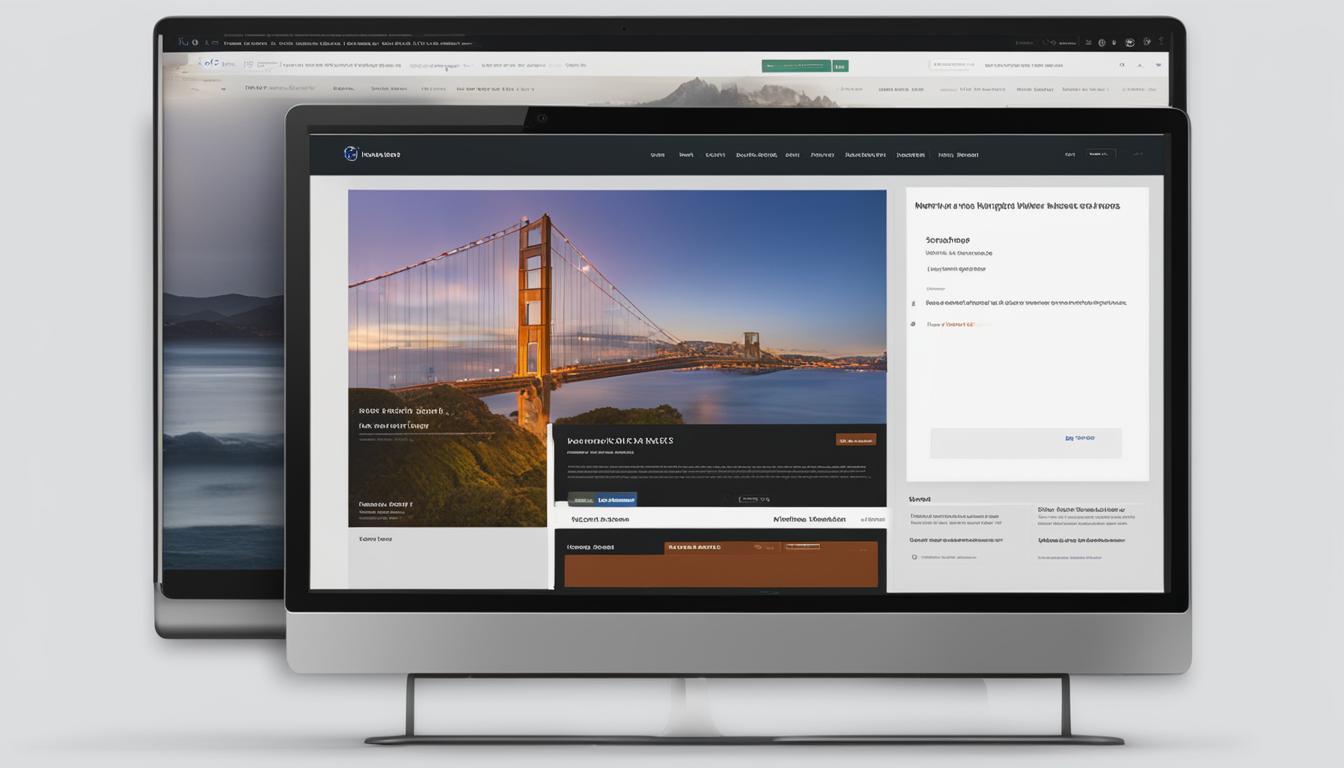
Guide: How to Move Navbar Items to Right CSS – Simple Steps
Moving navbar items to the right in CSS can be done easily by following a few simple steps. This guide will help you understand how to align navbar items to the right using CSS. Key Takeaways: Learn how to move navbar items to the right using CSS Understand the HTML structure of the navbar Apply…
-
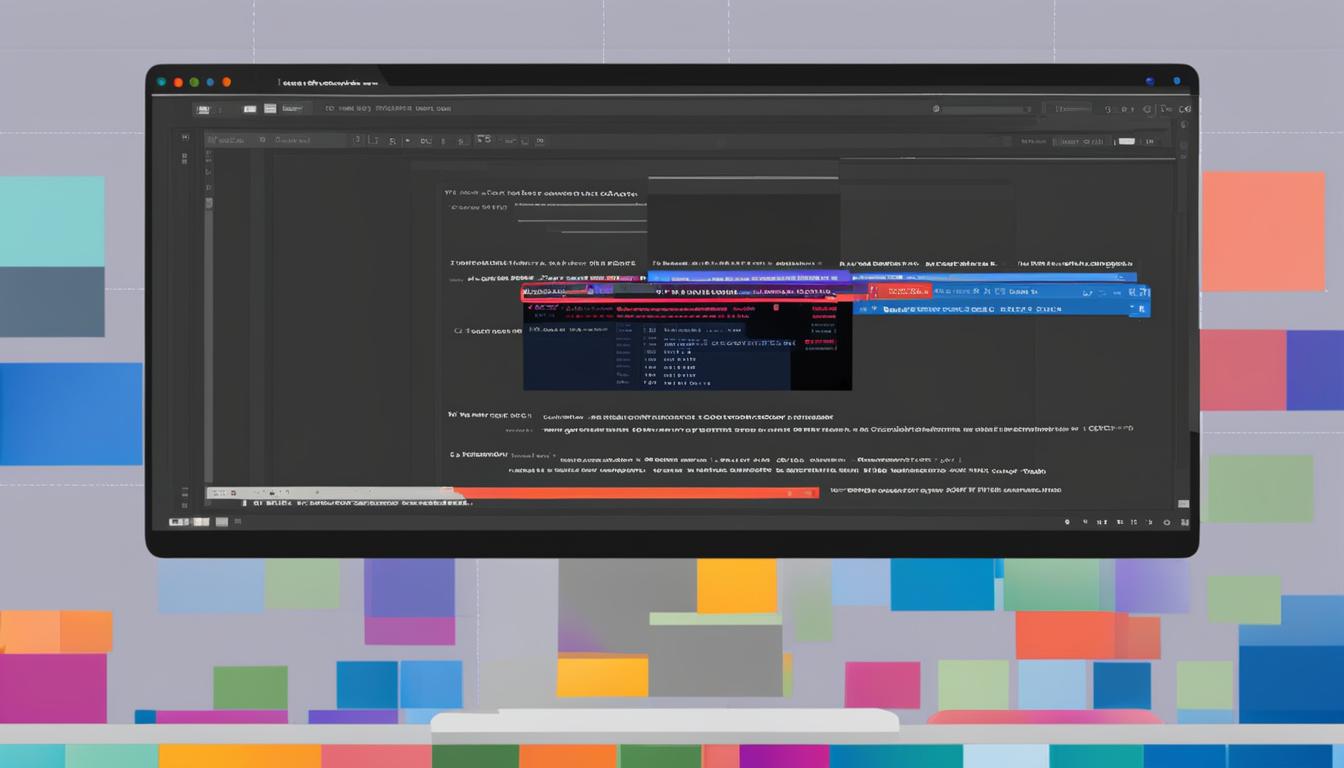
Quick Guide: How to Link CSS to HTML in VSCode
Cascading Style Sheets (CSS) is a powerful design language used by web designers to control the presentation of web pages. In this guide, we will focus on how to link a CSS file to an HTML file in VSCode, a popular text editor for web development. This will enable you to separate the design and…
-

Learn How to Target Sibling in CSS: Simple & Effective Guide
Element selection in CSS can sometimes be a bit more tricky than usual. Certain cases involve making complex logical selections, such as targeting a direct child, an immediate sibling, or any sibling to solve specific layout problems. This article focuses on CSS sibling combinators, specifically the adjacent sibling combinator and general sibling combinator. By the…
-
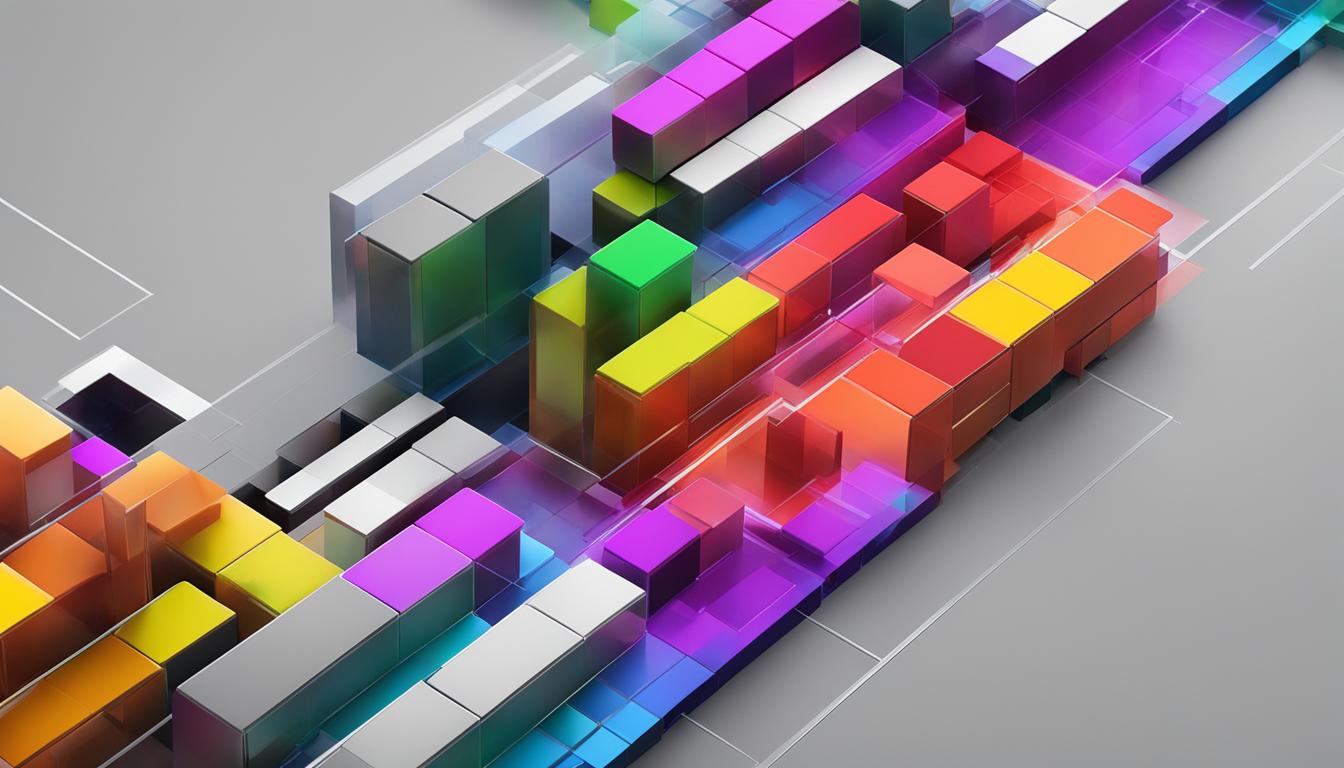
Master How to Link JS to HTML and CSS: A Comprehensive Guide
When working on a web project, it’s crucial to know how to link a JavaScript file to an HTML document properly. This ensures seamless integration and enhances the overall user experience for your website. JavaScript can be linked to an HTML file by placing the code directly within the <script> tag in the HTML document…
-
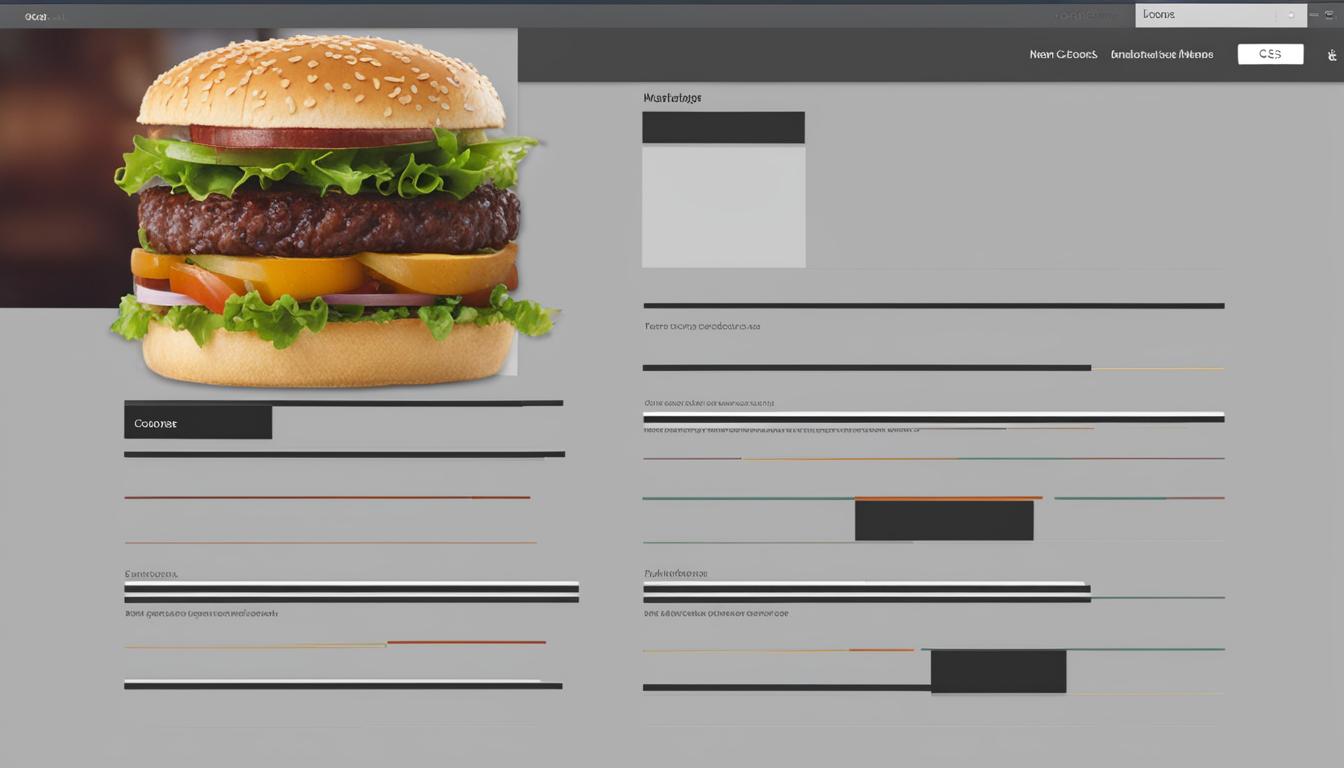
Master How to Do Hamburger Menu CSS
Are you interested in web design and looking to enhance your coding skills? One essential element to master is the hamburger menu. This popular web design feature is commonly used to create collapsible menus for mobile devices, improving the mobile responsiveness of your website. In this tutorial, we will guide you step-by-step on how to…
-
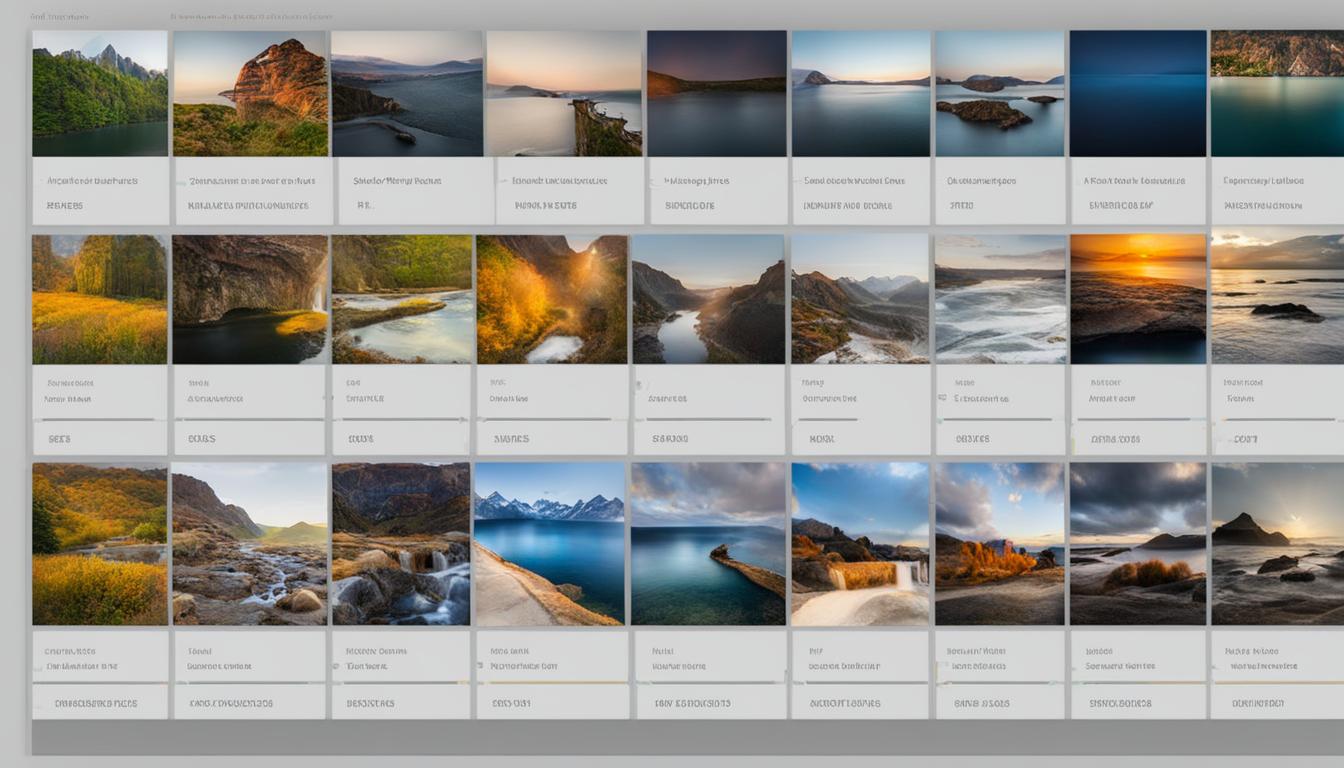
Learn How to Make Space Between li in CSS Easily
If you’re looking to add space between li elements in CSS, it can be done easily using various CSS properties. By adjusting properties like margin, padding, or line-height, you can achieve the desired spacing between list items. In this article, we will explore different methods to create space between li elements in CSS. Key Takeaways…
-

Quick Guide: How to Find CSS Selector in Chrome
Are you looking to enhance your web design techniques? One important skill to have is the ability to find the CSS selector in Chrome. By finding the CSS selector, you can easily customize the styling of specific elements on your website. In this guide, we will show you how to access the developer console in…
-

Quick Guide: How to Remove Colleges from CSS Profile
To simplify the college application process, it’s important to know how to remove colleges from your CSS Profile. This guide will provide step-by-step instructions on how to remove colleges from the CSS Profile, ensuring that you only share your financial information with the institutions that matter most to you. Key Takeaways: Removing colleges from your…
-
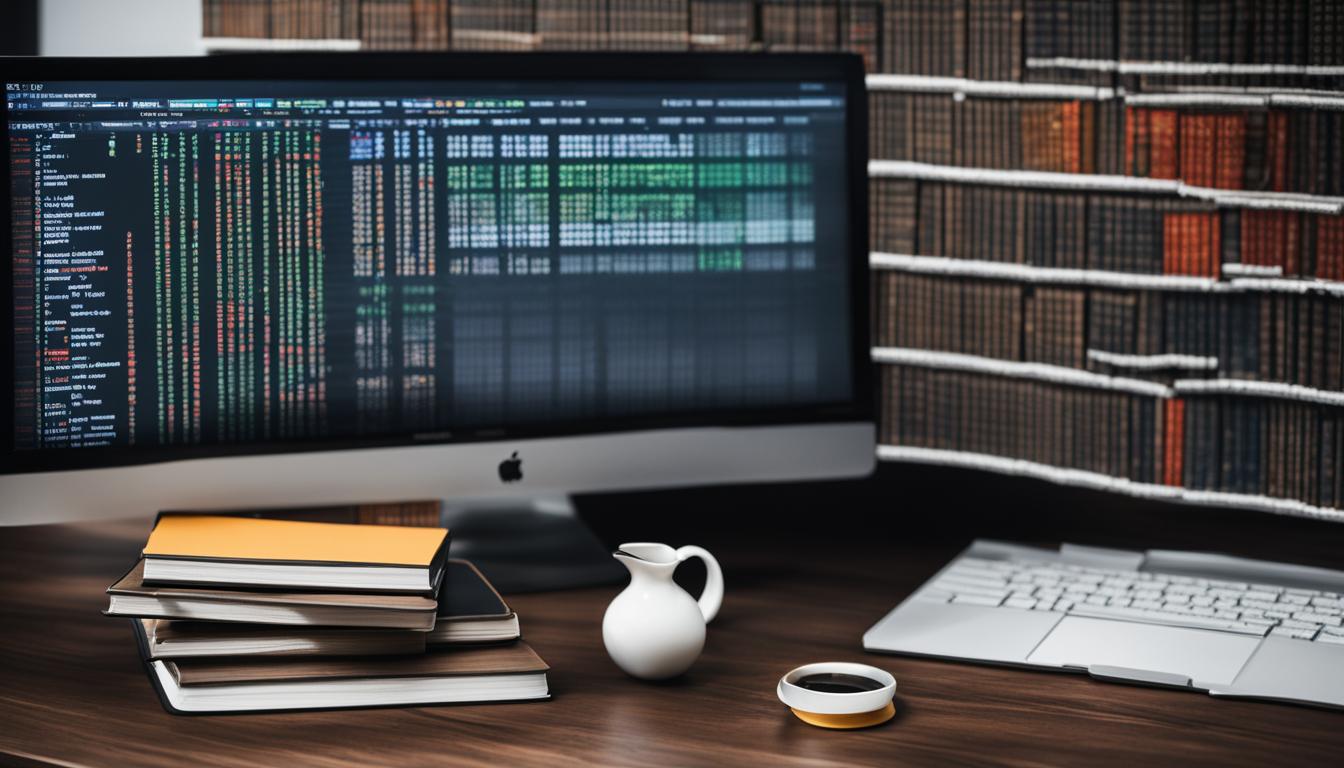
Mastering Web Design: How Long Does It Take to Learn HTML and CSS?
Learning HTML and CSS is a crucial step towards mastering web design. These foundational languages form the backbone of modern web development, allowing you to create visually appealing and interactive websites. But how long does it take to become proficient in HTML and CSS? Mastering HTML and CSS requires consistent practice or proper instruction over…