If you run a website, you likely have web forms where users input their data or interact with your site. A form can range from a login page to a registration form, contact form, or a survey. It is essential to style a form, not only because it enhances the aesthetics but also because it can make a big difference in user engagement. In this article, you’ll learn how to style a form using CSS, expert tips to improve your web forms’ aesthetics, and form design best practices.
Key Takeaways
- CSS techniques can be used to style web forms to improve user engagement and make them visually appealing.
- Various CSS techniques such as color schemes, fonts, borders, backgrounds, spacing, and alignment can be implemented when styling forms.
- Best practices for styling forms include optimizing form usability, enhancing accessibility, and ensuring consistency across different browsers and devices.
- By following these expert tips and best practices, you can elevate the design of your web forms and improve user engagement.
- Experiment with different styles, colors, and layouts to find the best fit for your website.
CSS Techniques for Styling Forms
If you want to create visually appealing and user-friendly forms, implementing different CSS techniques is essential. In this section, we will explore some of the most effective CSS techniques for styling forms.
1. Color Schemes
Color schemes play a vital role in improving the aesthetics of your forms. You can experiment with colors that match your website’s theme or create a unique color palette. Using color schemes, you can draw attention to specific form elements and make them more distinguishable.
2. Fonts
Selecting the right fonts for your form is crucial for improving its readability. Choose legible fonts that are easy on the eyes and complement your website’s style. With CSS, you can also apply unique fonts to specific form elements to create a more personalized experience.
3. Borders and Backgrounds
Using borders and backgrounds to distinguish your form elements is another effective CSS technique. Applying borders to form fields, buttons, or input types, or using backgrounds to highlight essential input types, can improve the form’s overall appearance and make it more engaging for users.
4. Spacing and Alignment
Spacing and alignment are essential for improving a form’s readability and overall look and feel. CSS allows you to adjust spacing between form elements and align them to optimize usability. Using whitespace effectively can also make a form feel less overwhelming and easier to navigate for users.
Best Practices for Form Styling
When styling forms using CSS, it’s essential to follow some best practices to optimize form usability, enhance accessibility, and ensure consistency across different browsers and devices.
1. Use Clear Labels and Instructions
Make sure your form labels and instructions are clear and easy to understand. Use simple, concise language and avoid using jargon or technical terms that your users may not be familiar with. Providing clear labels and instructions will help users understand how to fill out the form correctly, reducing submission errors and user frustration.
2. Keep Forms User-Friendly
Avoid asking for unnecessary information in your forms, as it can overwhelm users and discourage them from completing the form. Keep your forms user-friendly by only asking for essential information, and consider using placeholders to guide users on what to enter in each field.
3. Ensure Form Accessibility
Make sure your forms are accessible to users with disabilities. Use semantic markup to structure your forms, provide text alternatives for images and icons, and ensure that your form is usable with keyboard navigation. By prioritizing accessibility in your form design, you can ensure that all users can engage with your forms.
4. Test Your Forms
Before launching your forms, it’s crucial to test them thoroughly to ensure they function across different browsers and devices. Use testing tools to verify that your form fields are aligned correctly and that your form functions as intended. Testing your forms will help you catch any issues before they impact your users.
| Best Practices Checklist |
|---|
| Use clear labels and instructions |
| Keep forms user-friendly |
| Ensure form accessibility |
| Test your forms |

Following these best practices can help you create visually appealing forms that are user-friendly, accessible, and consistent across different browsers and devices. By implementing these tips, you can improve form engagement and create a better user experience for your website visitors.
Conclusion
By following the techniques and best practices discussed in this article, you can style your forms using CSS and create visually appealing designs that engage your users. Remember to experiment with different color schemes, fonts, borders, backgrounds, spacing, and alignment to find the best fit for your website and brand.
It’s important to prioritize usability and accessibility when designing your forms. Make sure your forms are easy to navigate and understand, and ensure they are accessible to users of all abilities. Finally, strive for consistency across different browsers and devices to ensure a seamless user experience.
With these tips and techniques in mind, you can create stunning forms that capture your users’ attention and improve the overall design of your website. So, go ahead and experiment with different styles and layouts, and have fun designing your forms!
FAQ
How can I style a form using CSS?
To style a form using CSS, you can utilize various techniques to enhance its appearance and user engagement. By applying CSS properties and selectors, you can customize elements such as color schemes, fonts, borders, backgrounds, spacing, and alignment. These styling options can transform the look and feel of your web forms, making them visually appealing and cohesive with your website design.
What are some CSS techniques for styling forms?
There are several CSS techniques you can use to style forms. Some popular techniques include:
– Utilizing color schemes that harmonize with your website’s branding.
– Choosing appropriate fonts that are easy to read and align with your design aesthetic.
– Adding borders and backgrounds to highlight form fields and buttons.
– Adjusting spacing and alignment to ensure proper alignment and readability.
– Applying hover and focus effects to provide visual feedback to users.
By implementing these techniques, you can create visually appealing forms that attract user attention and make the form-filling process more enjoyable.
What are the best practices for form styling?
When it comes to form styling, there are several best practices to consider:
– Prioritize usability: Ensure that your forms are user-friendly by organizing fields logically, providing clear labels and instructions, and using appropriate input types.
– Enhance accessibility: Make sure your forms are accessible to users with disabilities by including proper labels, using semantic markup, and providing alternative text for form elements.
– Test across devices and browsers: Check that your forms look and function consistently across various devices and browsers to provide a seamless user experience.
– Optimize for mobile: With the increasing use of mobile devices, optimize your forms for smaller screens by using responsive design techniques and making sure form elements are easily tappable.
By following these best practices, you can ensure that your styled forms are not only visually appealing but also user-friendly and accessible.
Any tips on creating visually appealing forms?
To create visually appealing forms, consider the following tips:
– Use whitespace effectively: Provide enough spacing between form elements to improve readability and create a clean, organized layout.
– Consider color psychology: Use color to evoke emotions and create a visually stimulating experience. Choose colors that align with your brand and create visual contrast between different form elements.
– Incorporate visual cues: Add icons or illustrations to guide users and enhance the overall visual appeal.
– Pay attention to typography: Select fonts that complement your design and ensure readability. Consider font size, line-height, and letter spacing to create an aesthetically pleasing typography.
By implementing these tips, you can create forms that not only serve their functional purpose but also leave a positive impression on your users.
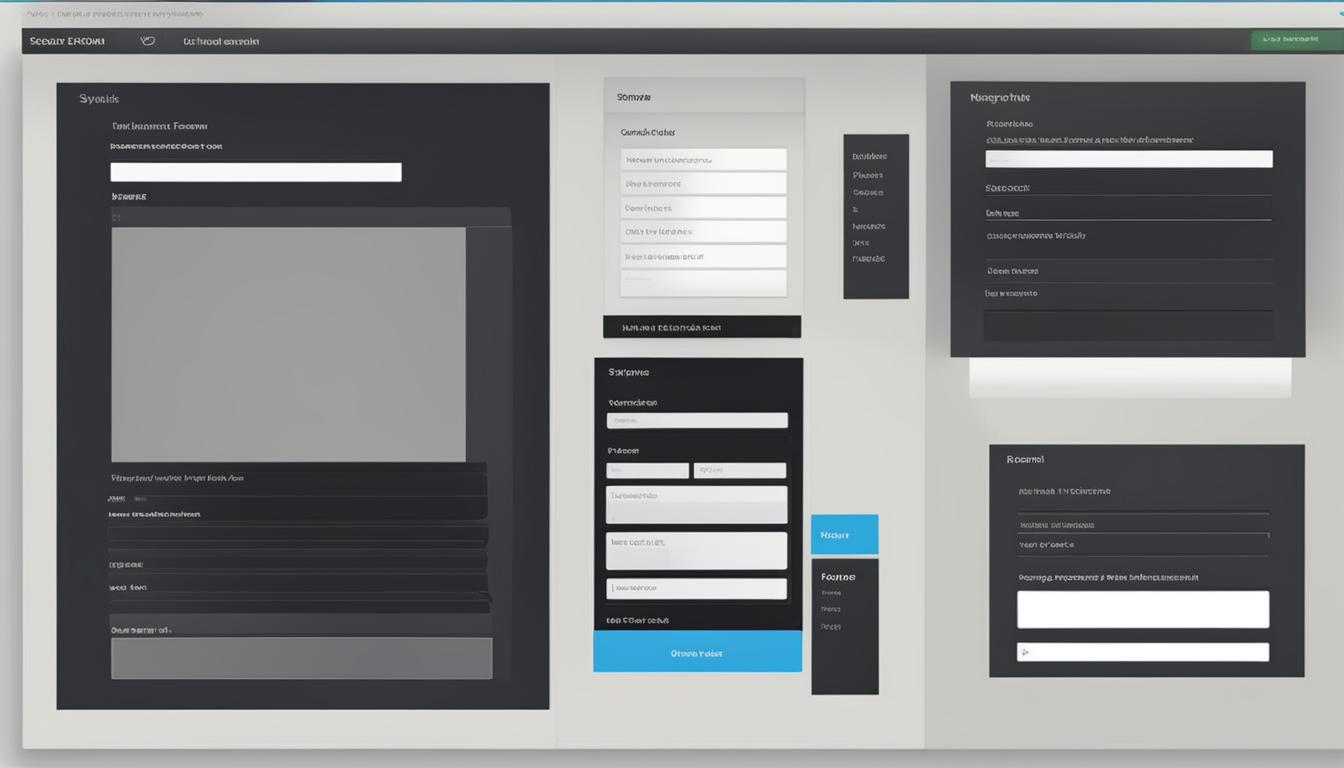
Leave a Reply