Category: How To
-
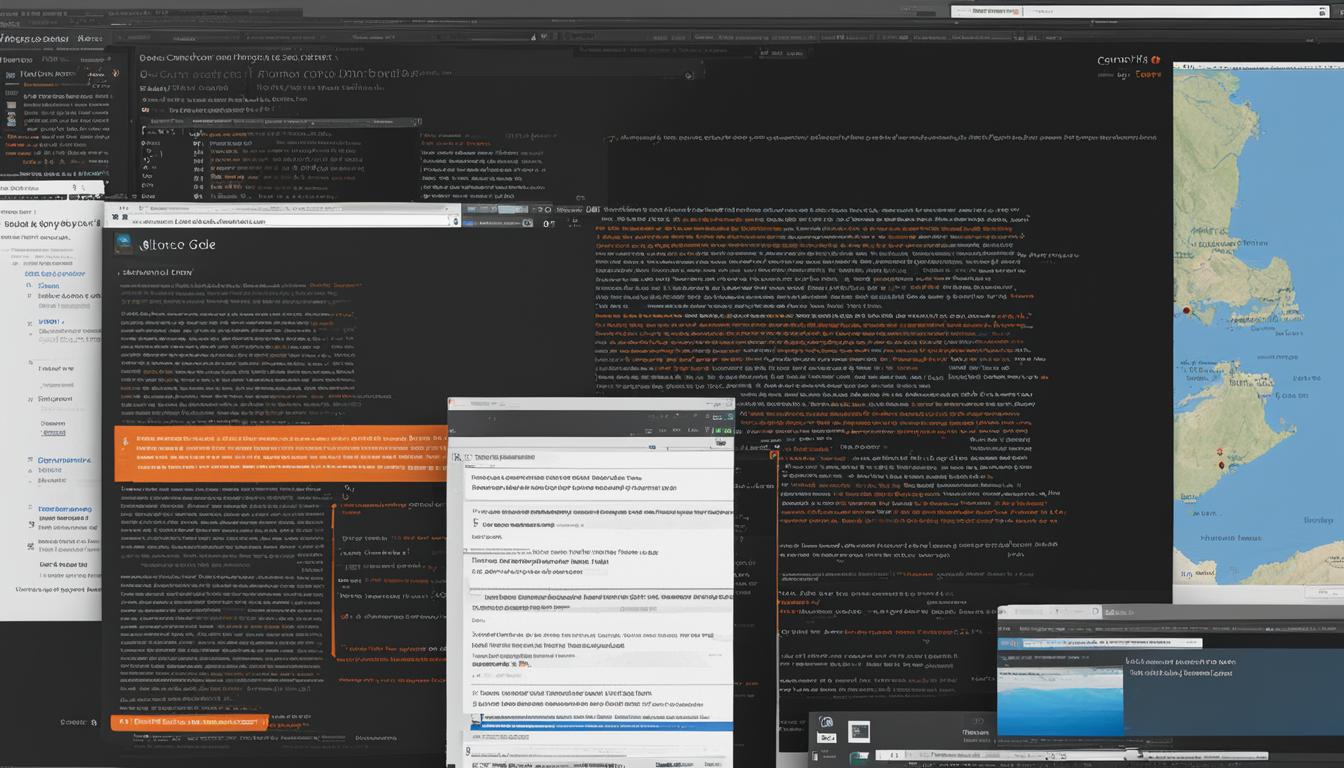
How To Make Multiple Pages On A Website HTML
Are you looking to create a website with multiple pages? Using HTML, you can easily build a website that consists of multiple interconnected pages. In this article, we will walk you through the steps to successfully make multiple pages on a website using HTML. Having multiple pages on your website can greatly enhance the user…
-
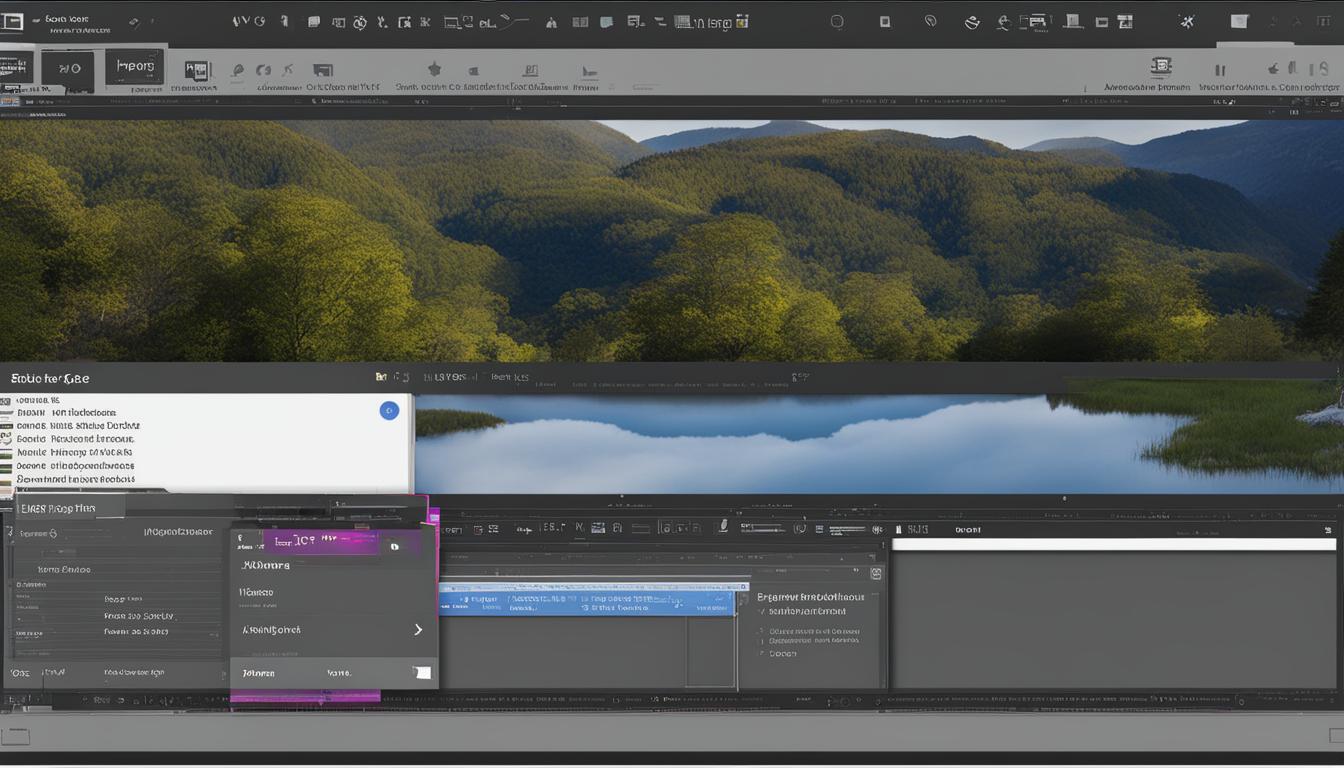
How To Create Text Editor Using Javascript And Html
In this section, we will learn how to make a simple text editor JavaScript application where we can manipulate the user input in different styles, edit the input, capitalize, etc many string operations. We will be using JavaScript and HTML to create our text editor application. Key Takeaways Creating a text editor using JavaScript and…
-
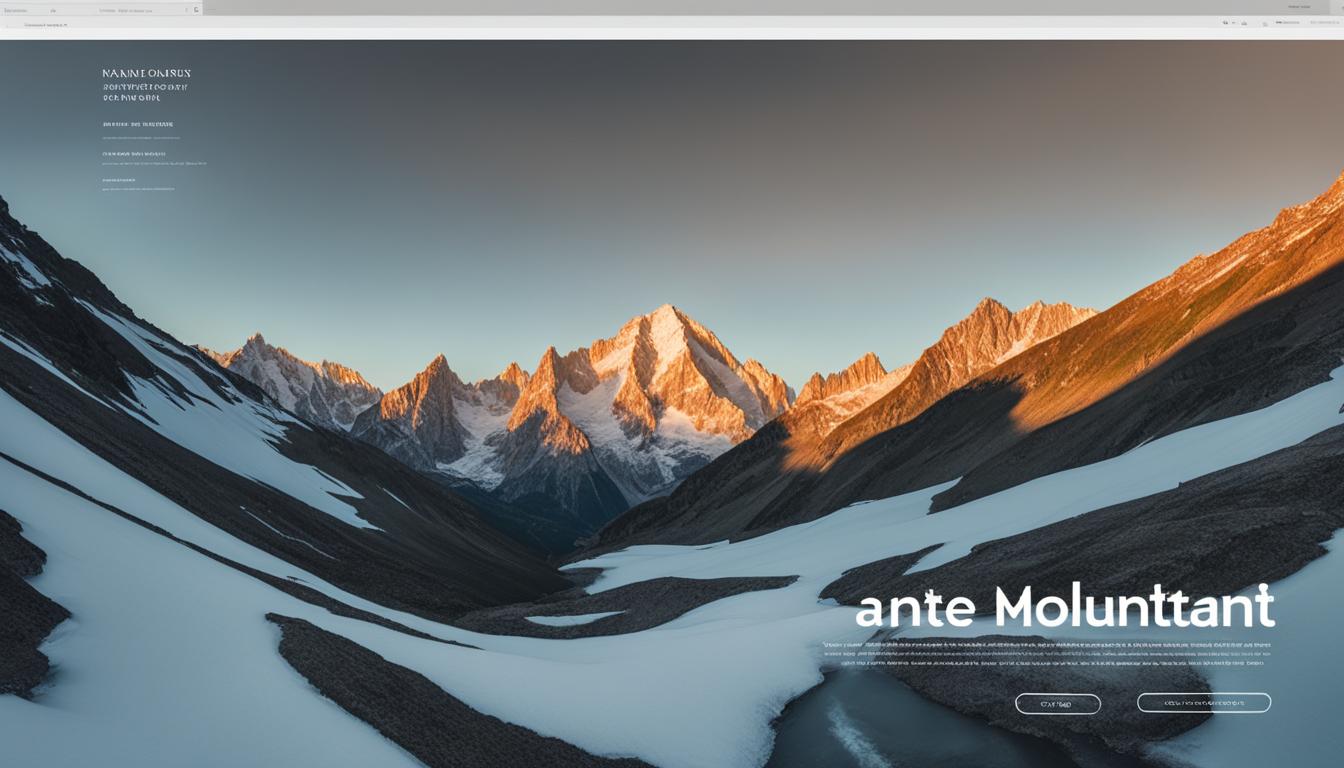
How To Wrap Text Around Image In HTML
To enhance the visual appeal of your webpages and boost page appeal, having web design skills is essential. One effective technique to make your webpage more engaging is to wrap text around an image. In this article, we will explore how you can accomplish this using HTML. tag, you can position an image on one…
-

How To Center Bullet Points In Html
When it comes to web design and page layouts, aligning lists properly is essential. One common challenge is centering bullet points in HTML. Fortunately, there are a few techniques you can use to achieve this. In this article, we will explore two effective methods: using the CSS property list-style-position: inside and wrapping the <ul> element…
-
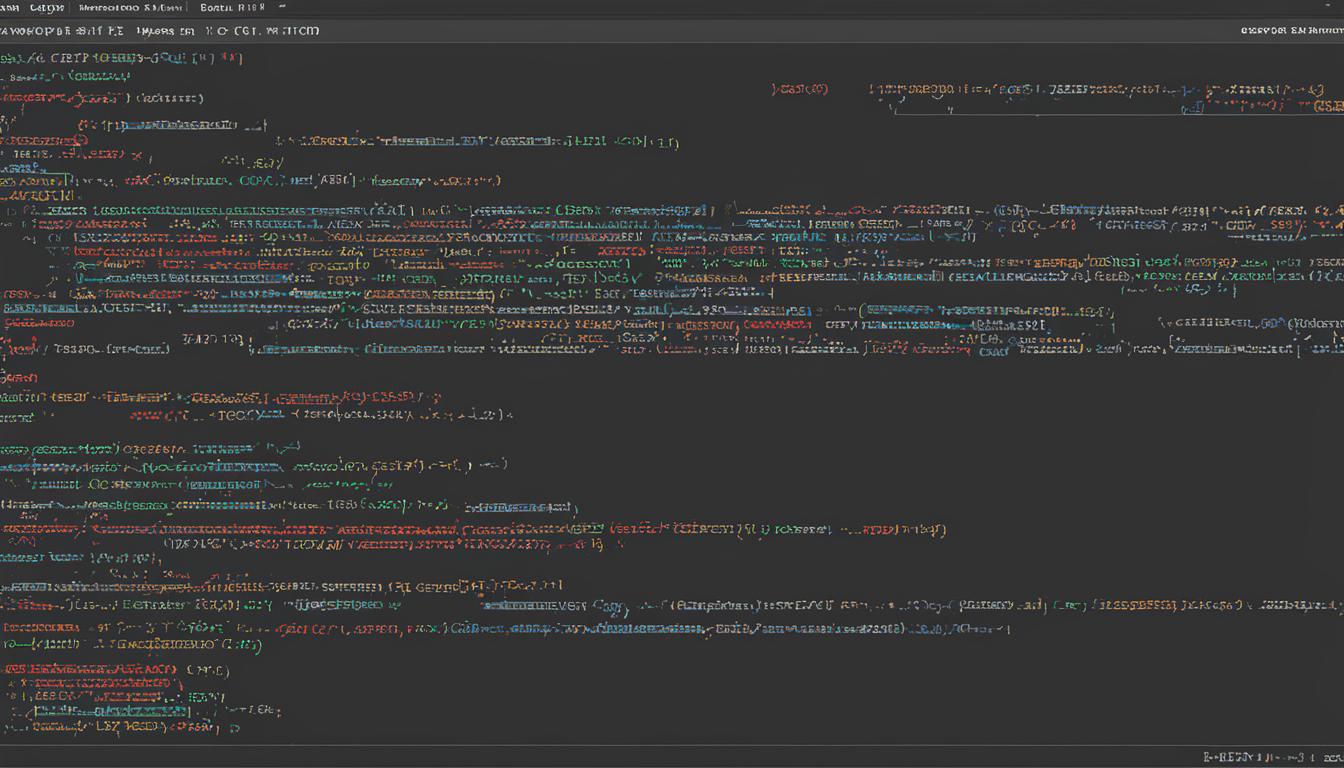
How To Link C++ With HTML
To achieve the seamless integration of C++ with HTML, developers can utilize WebAssembly (Wasm), a parallel guidance design that allows high-performance languages like C++ to run in web browsers. With WebAssembly, developers can create online applications with C++ functionality and easily integrate it with HTML and JavaScript. This article will provide a step-by-step tutorial on…
-

How To Copy HTML From Mailchimp
Mailchimp is a popular email marketing platform that allows users to create and send beautiful email campaigns. If you’re looking to copy HTML from Mailchimp for various purposes, such as editing templates or importing them into another Mailchimp account, you’ve come to the right place. In this article, we will explore the process of copying…
-

How To Make A Dot
When it comes to dot-making in various applications and mediums, it’s essential to know the most effective methods. The ability to create a dot symbol can come in handy in various situations, whether you’re working on a document, graphic design, or simply want to add visual emphasis. In this article, we will dive into the…
-
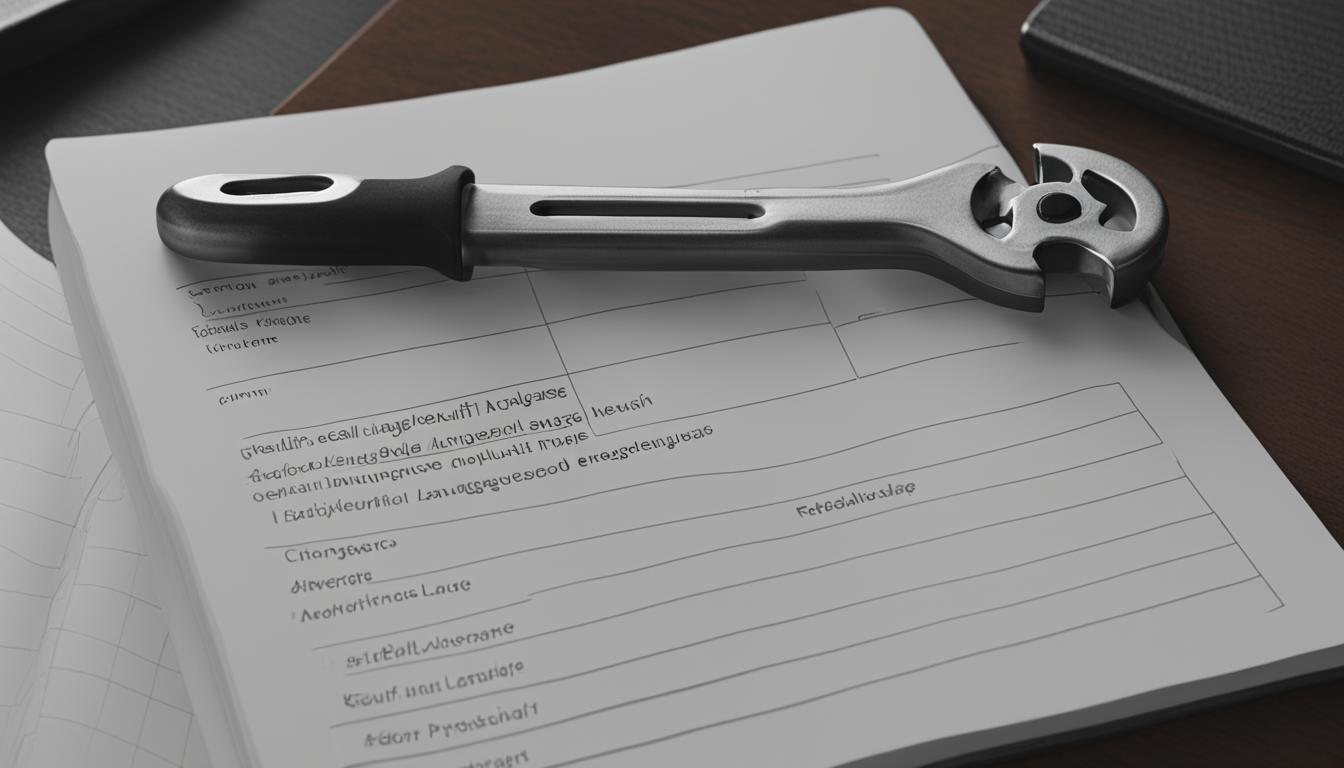
How To Set Default Language In Notepad++
To easily configure Notepad++ for coding efficiency, you can set the default language. By setting the default language, you can ensure that the syntax highlighting and other features are automatically applied when opening specific file types. This saves time and improves productivity. Here’s how to set the default language in Notepad++: Why Setting the Default…
-
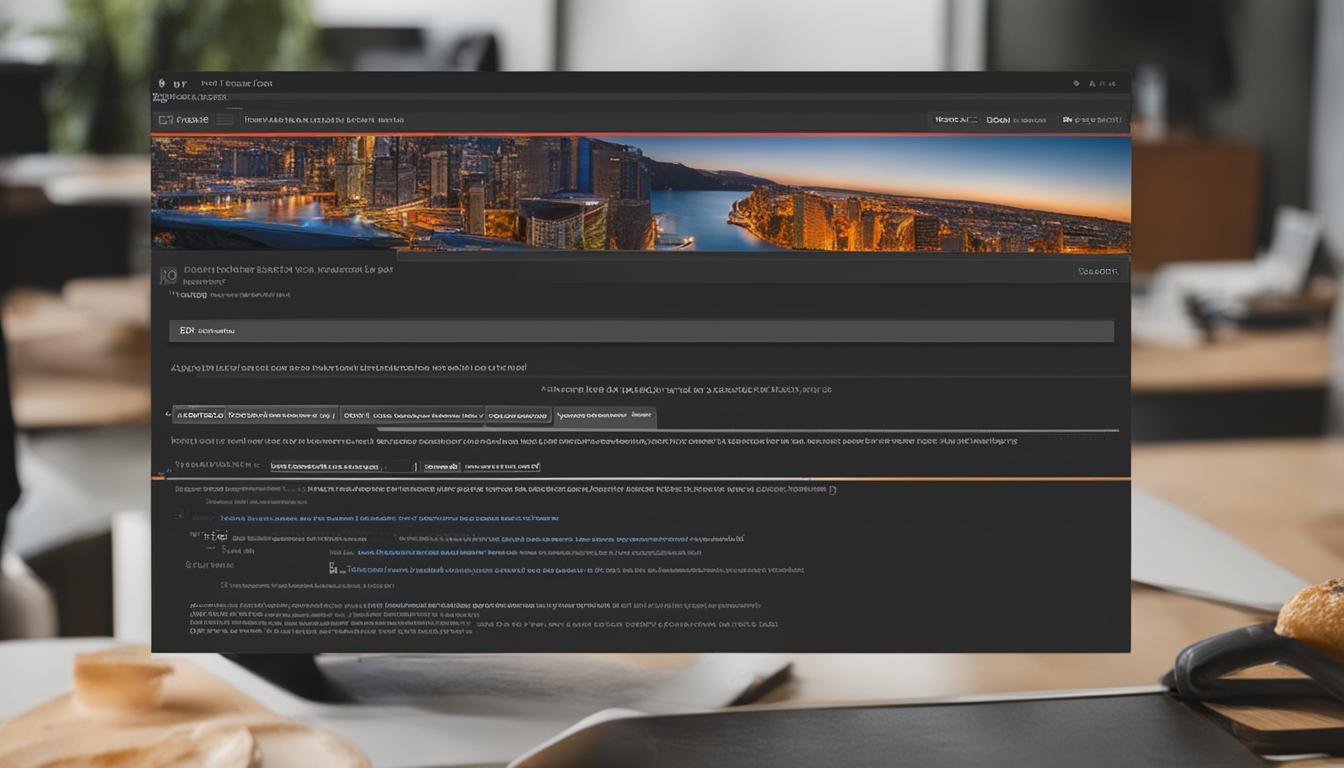
How To Pass Variable In HTML
When working on web projects, it is often necessary to pass variables from one page to another in order to pre-populate form fields or display dynamic content. HTML provides several techniques to accomplish this seamlessly and enhance user experience. Understanding these variable passing techniques is crucial for creating personalized and interactive web experiences. Key Takeaways:…
-

How To Add Google HTML Tag To Shopify
Adding a Google HTML tag to your Shopify store is crucial for integrating Google’s powerful tracking and insights capabilities into your online business. By doing so, you can unlock valuable data and optimize your website’s performance to drive more traffic and sales. In this article, we will guide you through the process of adding the…