One of the challenges in working with JSON files is incorporating HTML tags in the data. While JSON is a flexible data format, adding HTML tags to the JSON file requires following specific guidelines to ensure proper rendering in web applications. There are various methods to accomplish this, such as encoding characters and using third-party libraries. By applying these techniques, developers can seamlessly integrate HTML tags in JSON files and enhance their web development process.
Key Takeaways:
- Adding HTML tags in JSON requires specific guidelines to ensure proper rendering in web applications.
- Escape quotation marks and encode characters when adding HTML tags in JSON to avoid syntax issues.
- Techniques like DOMParser and third-party libraries can be used to parse HTML in JSON.
- Best practices include using templating engines for rendering HTML from JSON and validating user input.
- Integrating HTML tags in JSON can enhance web development and create engaging user experiences.
Tips for Adding HTML Tags in JSON
When working with JSON data, incorporating HTML tags can be a powerful way to enhance the presentation of your content. However, properly adding HTML tags in JSON requires attention to detail to avoid syntax errors. Follow these tips to ensure a seamless integration of HTML tags in your JSON files.
1. Escape Quotation Marks
When adding HTML tags in a JSON string, it’s crucial to escape any quotation marks used around HTML attributes. This can be done by inserting a backslash (\) before each quotation mark. By doing so, you ensure that the quotation marks are treated as part of the string and not as the end of the attribute declaration.
2. Encode Characters
In addition to escaping quotation marks, it’s important to handle other characters that may cause issues in the JSON string. For example, characters like the forward slash (/) used in HTML end tags should also be escaped. This prevents them from being misinterpreted as JSON syntax and breaking the string.
3. Preserve JSON Data Integrity
When encoding HTML content in a JSON string, it’s recommended to encode quotation marks that might be included within the HTML. This is necessary to preserve the integrity of the JSON data, as unencoded quotation marks could prematurely terminate the string. By encoding all quotation marks, you ensure that the JSON string remains valid and can be parsed correctly.

By following these tips, you can add HTML tags to your JSON files with confidence. Remember to escape quotation marks, encode characters, and preserve the integrity of your JSON data. With proper syntax, you can seamlessly integrate HTML tags into your JSON files and unlock new possibilities in web development.
Techniques for Parsing HTML in JSON
Parsing HTML in JSON involves extracting HTML tags from the JSON data and manipulating them for further use. There are various approaches and tools available for this task, including JavaScript’s built-in DOMParser object and third-party libraries like Cheerio or jQuery.
DOMParser: JavaScript’s DOMParser object allows developers to create an XML document from an HTML string, making it easy to navigate and manipulate the resulting document. This object provides methods for finding elements, accessing attributes, and modifying content. By leveraging the DOMParser, developers can efficiently extract and manipulate HTML tags from JSON data.
Third-party libraries: Alternatively, developers can utilize third-party libraries like Cheerio or jQuery for parsing and extracting HTML elements from JSON. These libraries offer powerful tools for managing complex HTML structures and retrieving the desired information. With their extensive features and functions, developers can navigate and extract HTML tags with ease, simplifying the HTML extraction process.
Here’s an example of using DOMParser to parse HTML in JSON:
const jsonString = '{"html": "
"}';
const json = JSON.parse(jsonString);
const htmlString = json.html;
const parser = new DOMParser();
const doc = parser.parseFromString(htmlString, "text/html");
const spanElement = doc.querySelector("span");
const spanContent = spanElement.textContent;
console.log(spanContent); // Output: Hello, world!
And here’s an example of using Cheerio for HTML extraction:
const cheerio = require("cheerio");
const jsonString = '{"html": "
"}';
const json = JSON.parse(jsonString);
const htmlString = json.html;
const $ = cheerio.load(htmlString);
const spanContent = $("span").text();
console.log(spanContent); // Output: Hello, world!
By utilizing techniques like the DOMParser and third-party libraries, developers can easily parse and extract HTML tags from JSON data, enabling them to manipulate and utilize the extracted content as needed.

Best Practices for Rendering HTML from JSON
Rendering HTML from JSON involves the process of converting JSON data into HTML tags to be displayed on a website or application. To achieve this, developers can utilize templating engines such as Handlebars.js or Mustache.js, which offer a simple syntax for creating dynamic templates that seamlessly incorporate JSON data.
However, it is vital to prioritize user input validation and sanitize any potential malicious code before rendering it as HTML. This is crucial for safeguarding against security vulnerabilities like XSS (Cross-Site Scripting) attacks. By following best practices and implementing proper input validation, developers can ensure the creation of engaging, interactive, and secure web experiences for their users.
When working with JSON data, dynamic templates provide the flexibility to customize the presentation of the information based on specific user preferences or real-time data. These templates can dynamically generate HTML elements based on the JSON data, allowing for a more interactive and personalized user experience.
By adopting and adhering to these best practices, developers can leverage the power of JSON data, dynamic templates, and user input validation to create compelling and secure web applications that meet the evolving needs of today’s digital landscape.
FAQ
What is the challenge in working with JSON files and HTML tags?
One challenge is incorporating HTML tags in the JSON data, as it requires following specific guidelines to ensure proper rendering in web applications.
How can HTML tags be added in a JSON file?
To add HTML tags in a JSON file, it is important to escape quotation marks used around HTML attributes within the JSON string and encode any quotation marks that might be included in the HTML content. This ensures correct syntax and prevents premature termination of the JSON string.
What are the methods for parsing HTML in JSON?
One approach is to use JavaScript’s built-in DOMParser object, which allows developers to create an XML document from an HTML string. Alternatively, third-party libraries like Cheerio or jQuery can be used for parsing and extracting HTML elements from JSON.
How can JSON data be rendered as HTML?
JSON data can be rendered as HTML using templating engines like Handlebars.js or Mustache.js, which provide simple syntax for creating dynamic templates that incorporate JSON data. It is crucial to validate user input and sanitize any potential malicious code before rendering it as HTML to protect against security vulnerabilities such as XSS attacks.
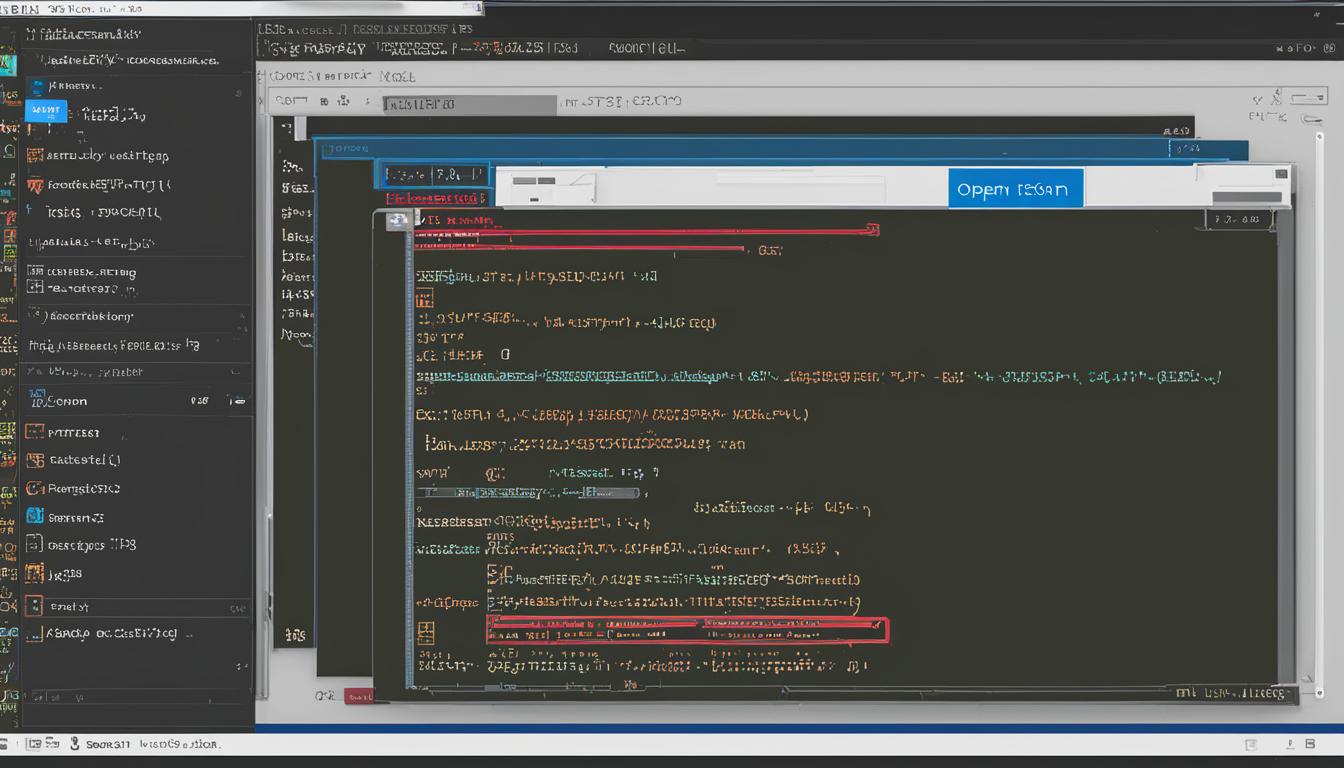
Leave a Reply