Category: How To
-

How To Divide Page Into 2 Columns In HTML
Are you looking to create a multi-column layout for your webpage? Dividing a page into two columns can help improve the organization and structure of your content. In this article, we will explore different techniques to achieve this using HTML and CSS. Whether you’re a beginner or an experienced web developer, these methods will help…
-

How to Convert Ipynb to HTML
If you’re a software engineer or a data scientist, you’re likely familiar with Jupyter notebooks and their ability to combine code, text, and visualizations in a single interactive document. But what if you want to share your notebook with someone who doesn’t have Jupyter installed? Or if you want to embed your notebook in a…
-
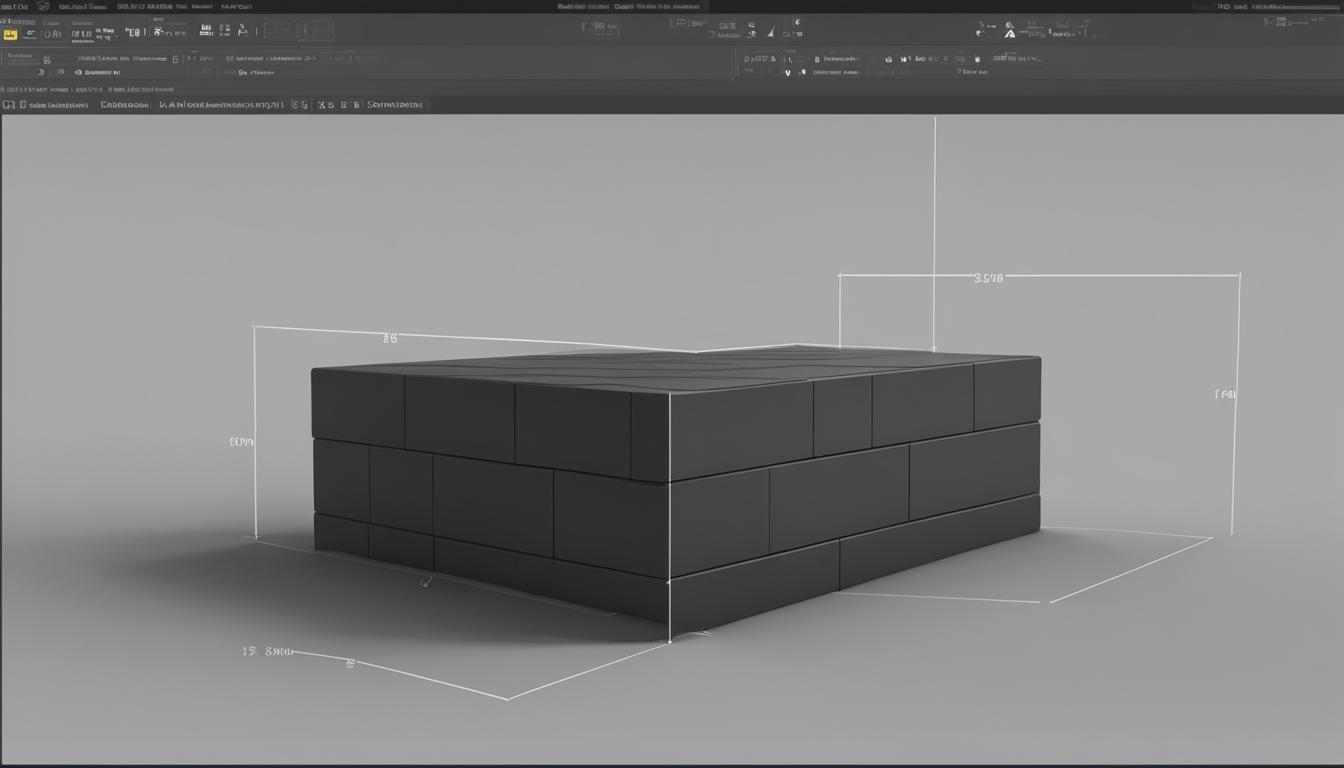
How to Put an Image Next to Text in HTML
When it comes to web development in HTML, positioning text next to an image can be a useful design technique. However, it requires understanding the right HTML tags and elements to achieve the desired layout. tag for the text, the text will appear below the image. This is because the tag is a block-level element,…
-
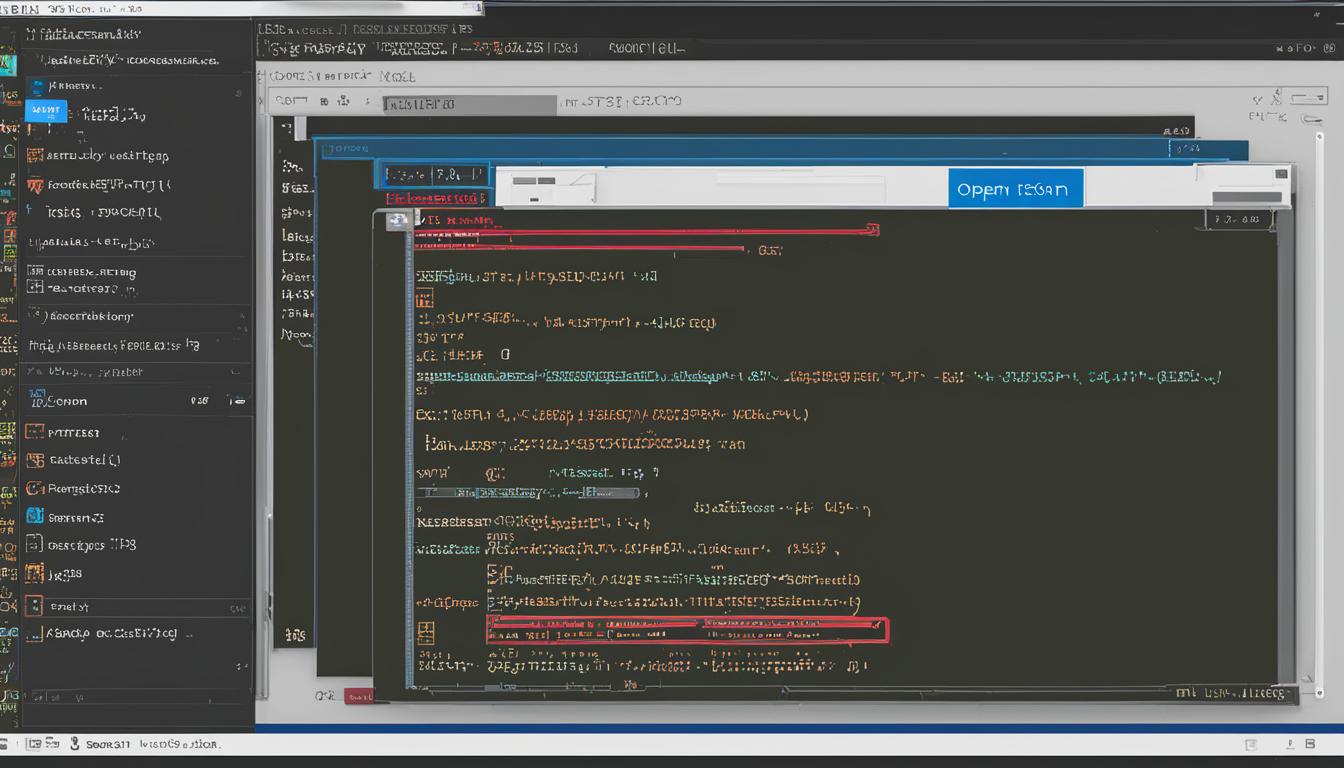
How To Give Html Tags In Json File
One of the challenges in working with JSON files is incorporating HTML tags in the data. While JSON is a flexible data format, adding HTML tags to the JSON file requires following specific guidelines to ensure proper rendering in web applications. There are various methods to accomplish this, such as encoding characters and using third-party…
-

How To Make A Rectangle In HTML
Creating rectangles in HTML is a fundamental skill for web designers. There are two main techniques to achieve this: using SVG (Scalable Vector Graphics) or CSS (Cascading Style Sheets). In SVG, you can utilize the element to define the attributes of the rectangle, such as width and height. By setting the fill, stroke-width, and stroke…
-
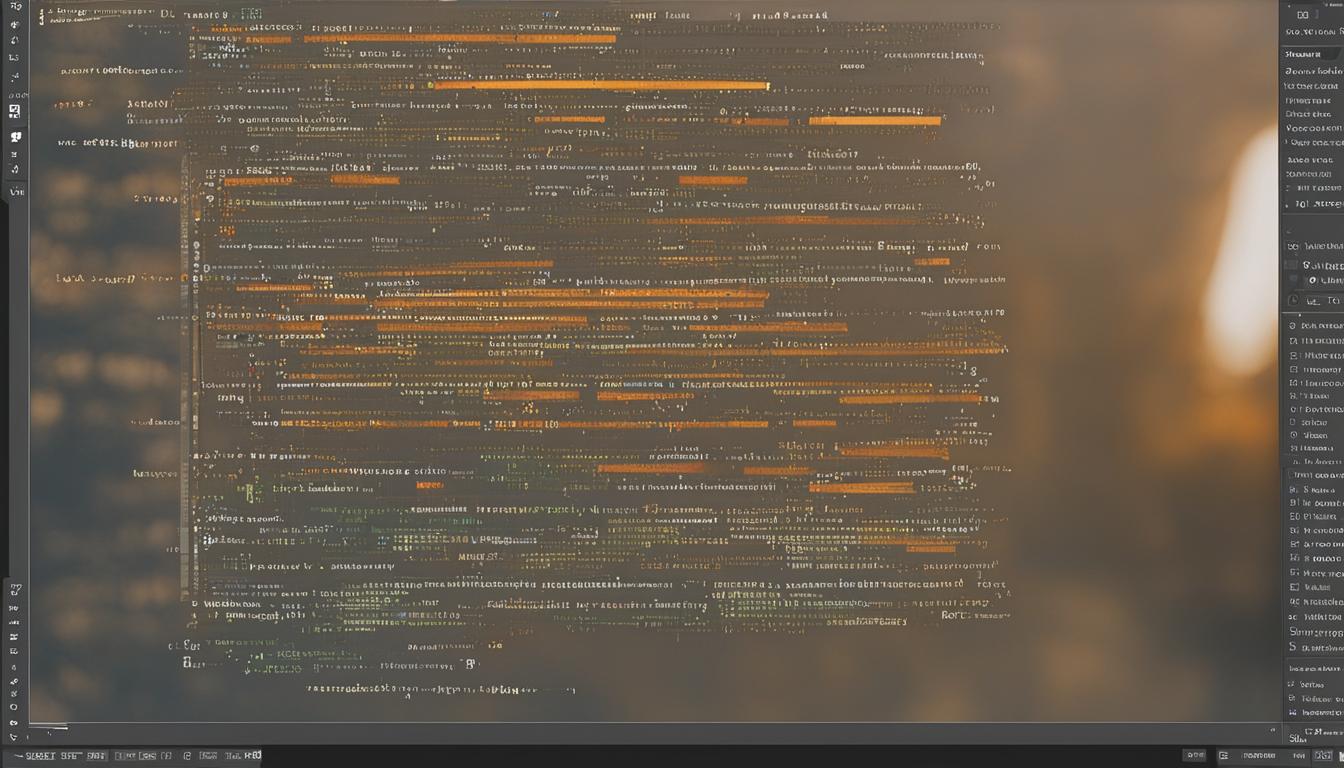
How To Convert HTML To Formatted Plain Text Using JavaScript
Converting HTML to formatted plain text using JavaScript can be a useful task in various web development scenarios. Whether you want to extract text from HTML content or remove HTML tags to create clean, readable text, JavaScript provides several methods to achieve this. In this article, we will explore three methods to convert HTML to…
-
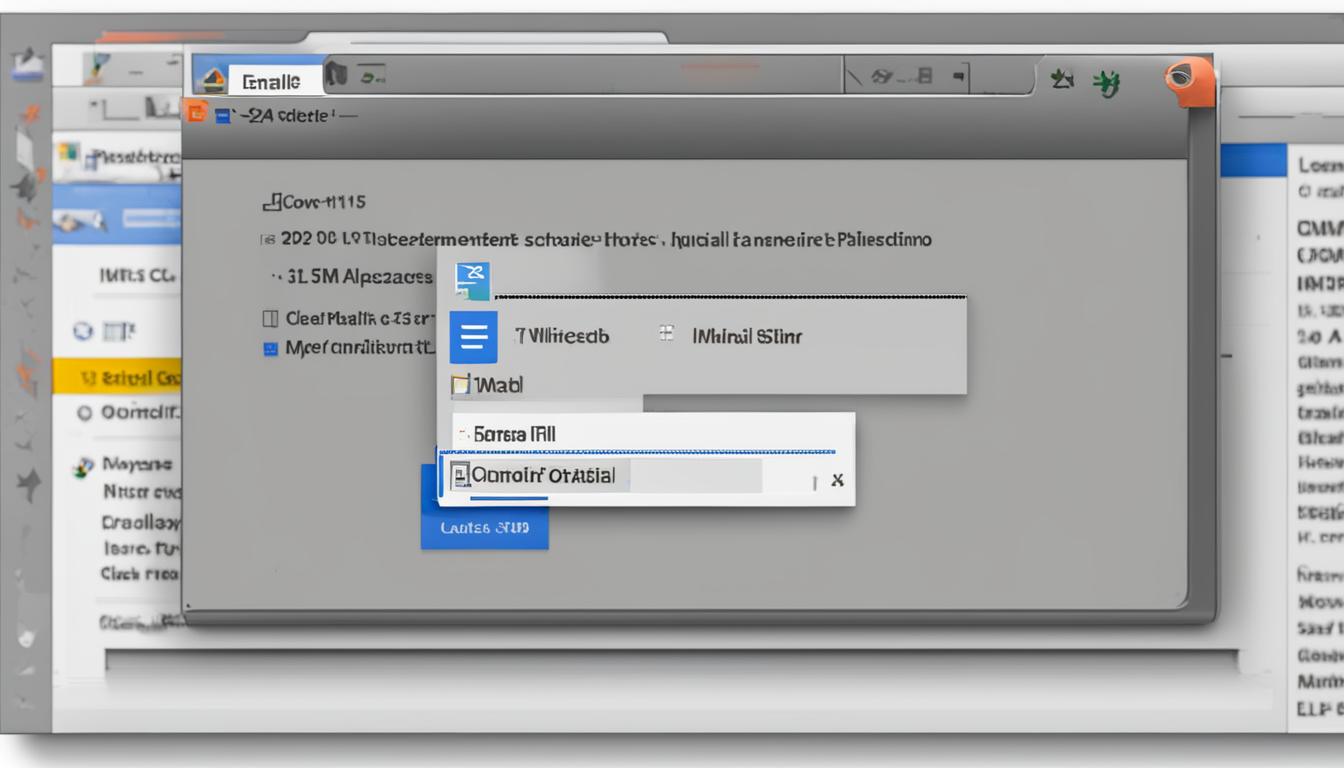
How To Send An Html File As An Attachment
To send an HTML file as an attachment in emails, there are a few methods you can use. First, you can zip the HTML file and its associated assets folder and send it as an attachment via email. This method allows the recipient to unzip the file and view the HTML locally. Another option is…
-
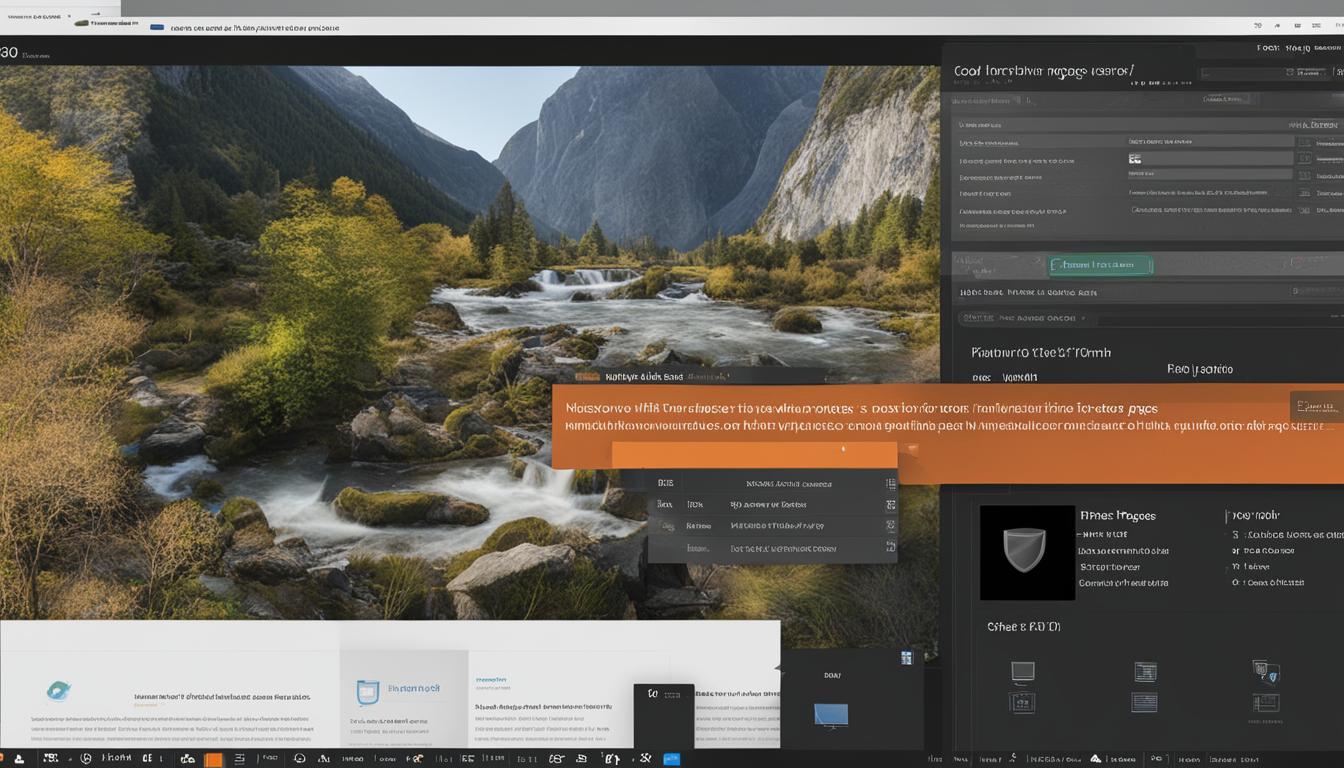
How To Create Multiple Pages In HTML
Are you looking to create multiple pages for your website? Knowing how to create multiple pages in HTML is a valuable skill for any web developer. By organizing your HTML files and creating navigation between them, you can enhance the user experience and make your website more professional. In this article, we will guide you…
-
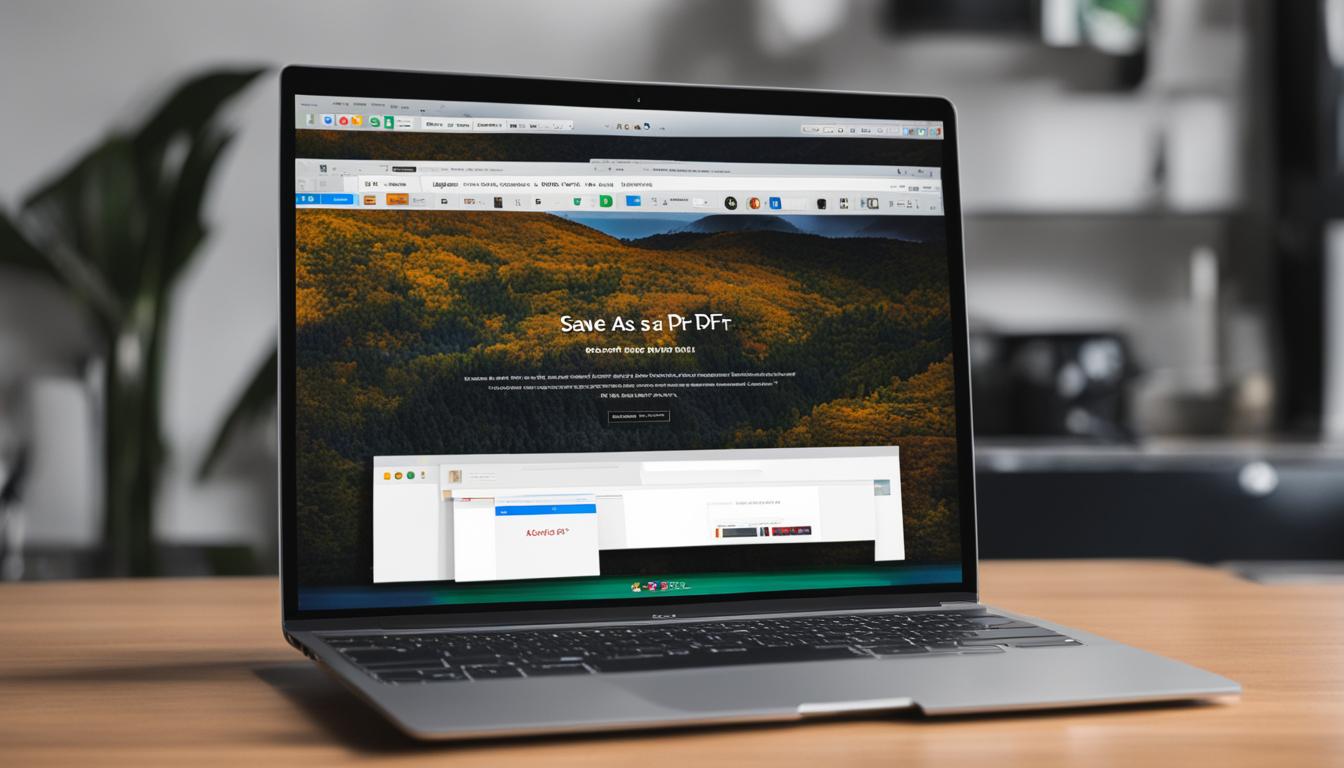
How to Convert HTML to PDF on Mac
Converting HTML to PDF on Mac is a common requirement for users who want to save web pages or documents in a more organized and shareable format. There are several methods and tools available to achieve this task on a Mac. In this article, we will explore different ways to convert HTML to PDF on…
-

How To Save R File As HTML
If you’re looking to save an R file as HTML, you’re in the right place. In this article, we’ll explore how you can export your R code to HTML using the R Markdown format and the knitr package. Whether you want to create web-friendly reports or interactive presentations, this guide will show you step-by-step how…